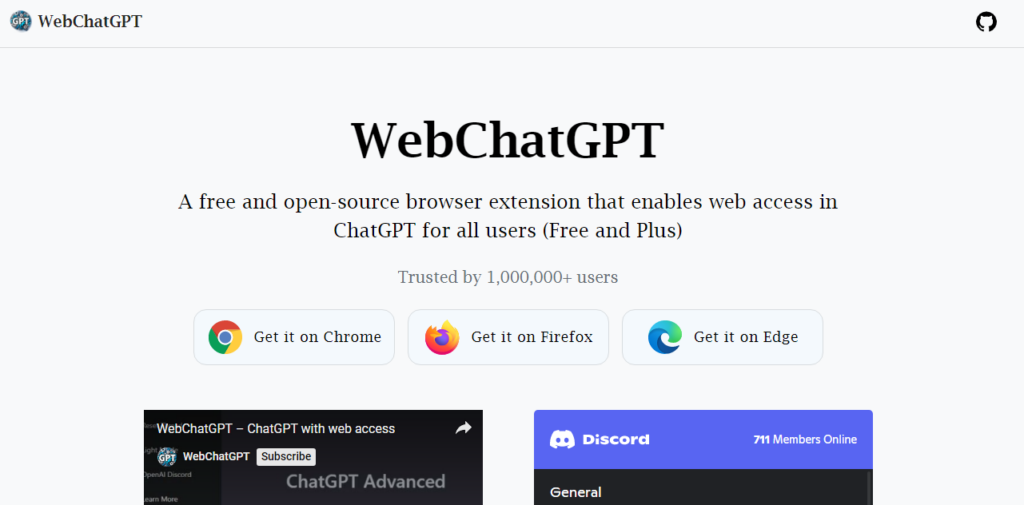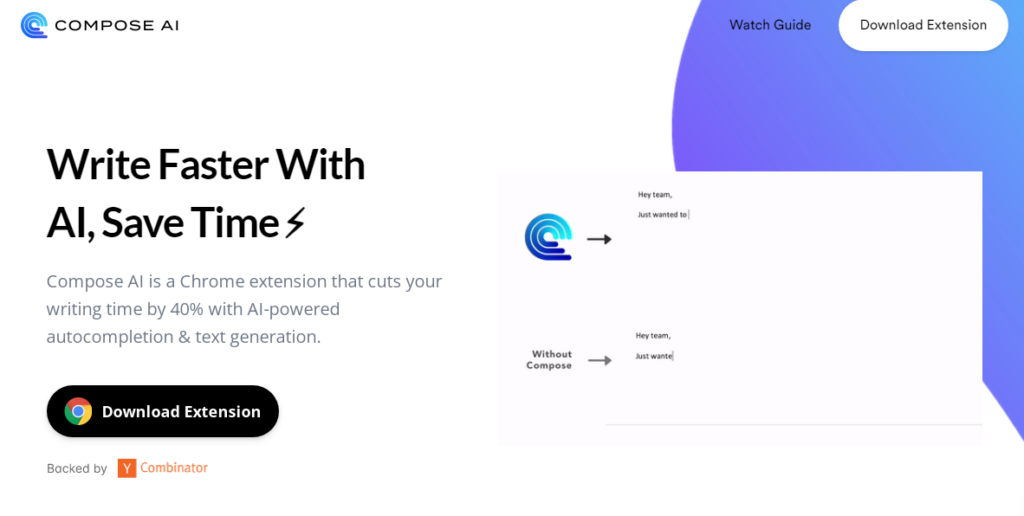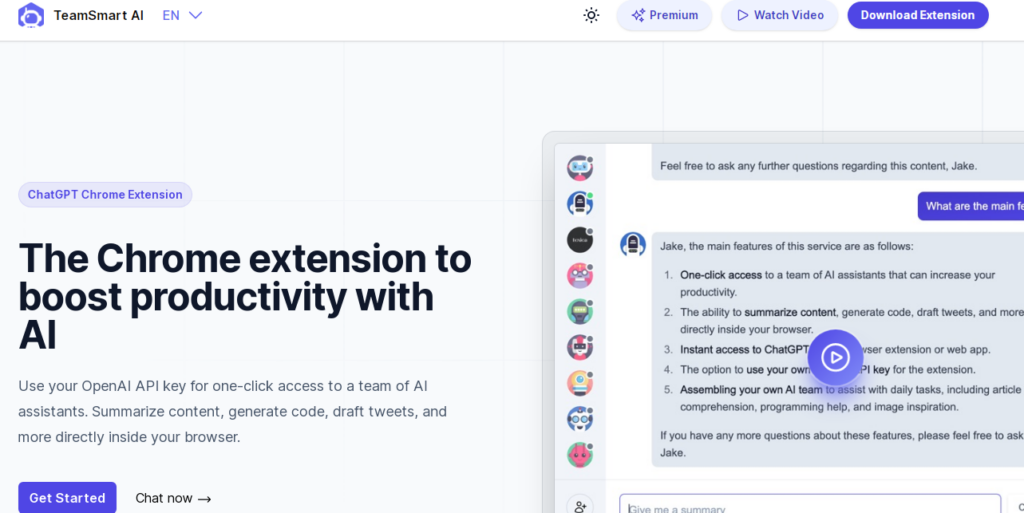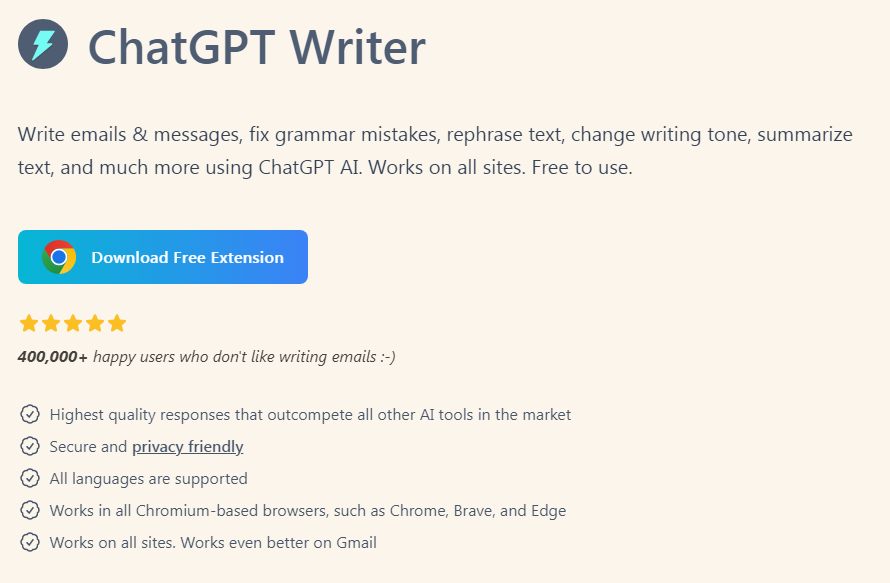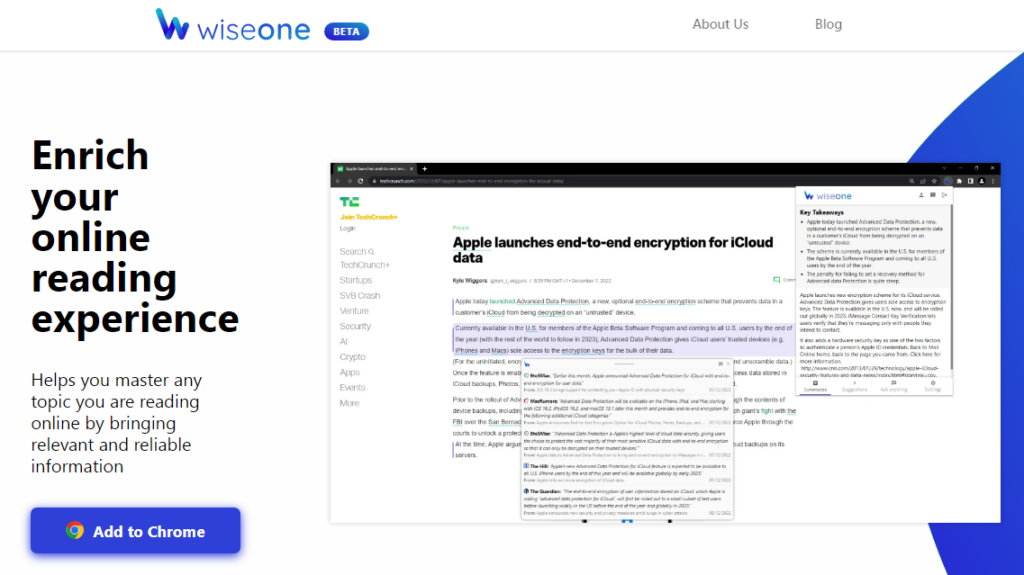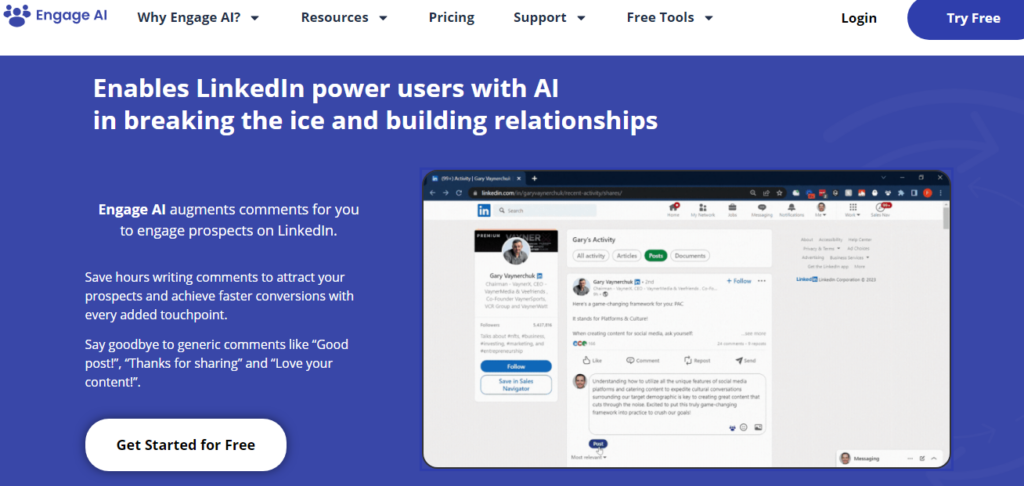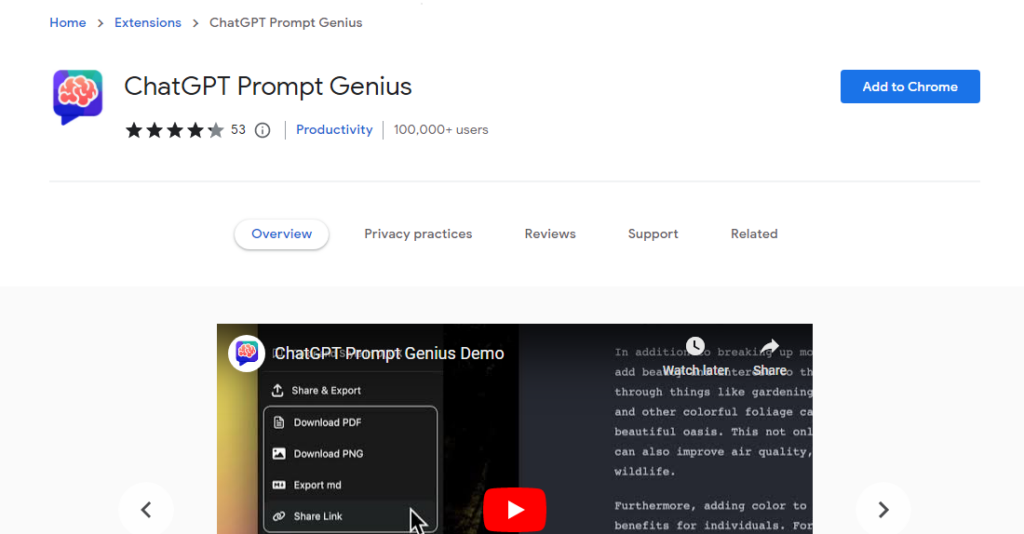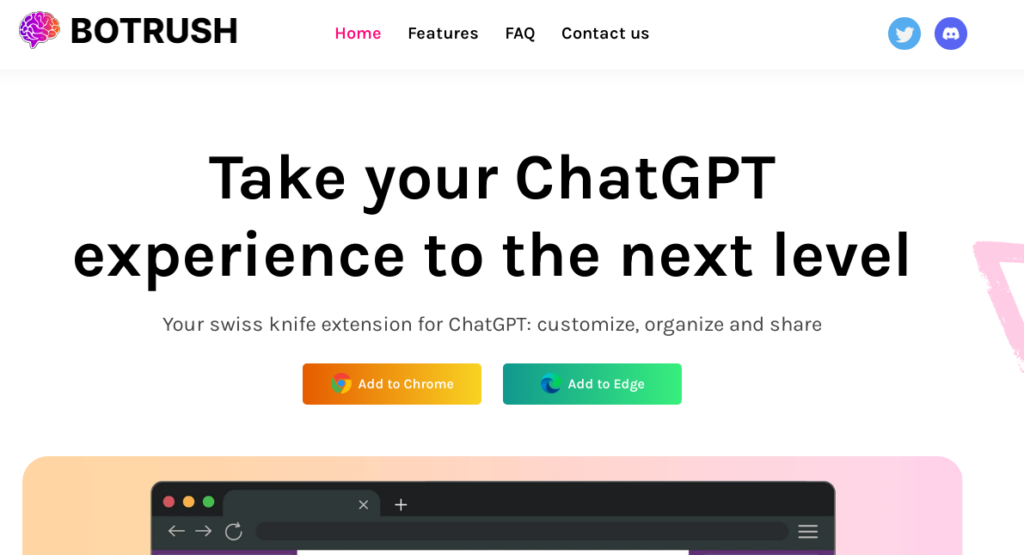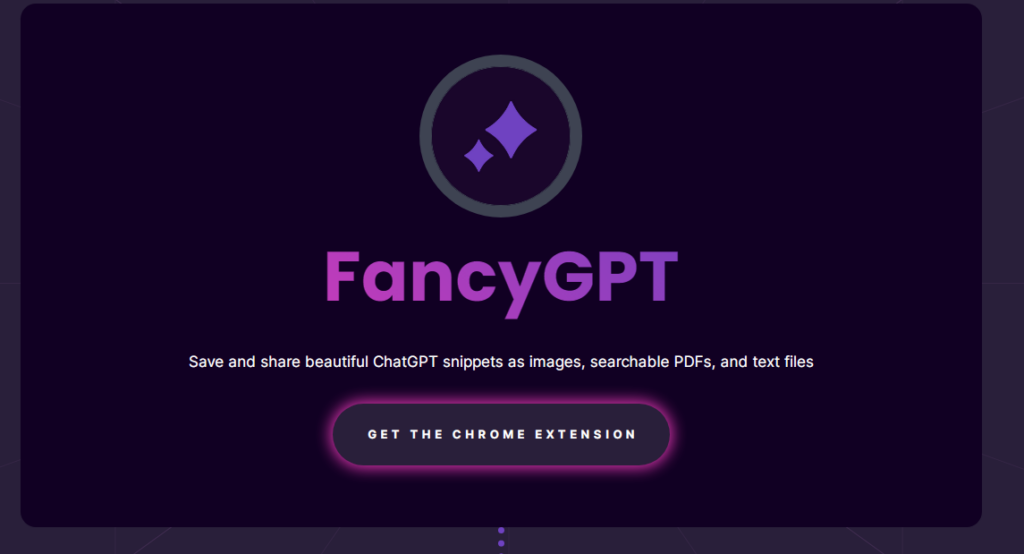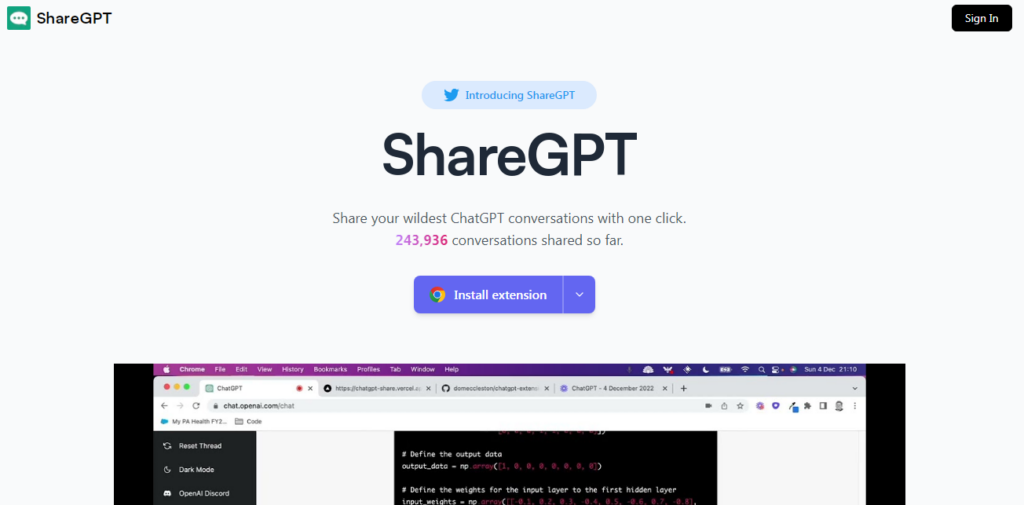ChatGPT’s fame has grown by leaps and bounds ever since it became known to the public. Only a few months ago, OpenAI released a chatbot that has become so popular that computers are having trouble keeping up.
Even though we’ve already made a list of the best ChatGPT options, today we’ll talk about tools that make this AI chatbot even more useful.
We searched the Internet and found the 18 best ChatGPT Chrome apps to help you do just that. So, let’s not waste any more time and look at the top 18 ChatGPT Chrome addons.
Best ChatGPT Chrome Extensions 2024
1. WebChatGPT
Even though ChatGPT has smart, sure answers and a library of information, it is still missing one important thing: access to the most recent information on the Internet.
ChatGPT only knows about things that happened in 2021, so the replies are out of date for anything that happened after that. But WebChatGPT, one of the best ChatGPT Chrome apps, helps get around this.
This extension adds web results that are related to what you ask the bot to do. The extension automatically searches the web for related links when you enter a prompt.
The bot then shows the search results and uses the links to gather information. You can also use filters like time, area, and number of results to narrow down your search.
With the toggle, you can even turn off the app to get back to ChatGPT’s original features.
Even though the extension makes the text answer a few paragraphs longer, I think it’s worth it. But it makes us worry even more about information that has been stolen
2. ChatGPT for Google
If you’ve used this AI chatbot, you know that it can only be used in one computer tab. So if you want it to always be available, you have to keep that tab open.
This ChatGPT plugin fixes that problem and adds the bot to search engines. The ChatGPT for Google extension does exactly what its name says: it shows the answer from ChatGPT next to Google’s search results. To set up, all you have to do is log in to OpenAI using the app.
You don’t have to do anything extra to get the extension to work when you’re using Google. To get started, just use Google as you normally would to look up anything.
On the right, where there used to be an information panel, there will now be a ChatGPT panel. This is where ChatGPT gives you an answer right from the results of your Google search.
Since it treats your search query like a question, there’s nothing else you need to do. ChatGPT here can do a lot of the same things as the website: give answers, write code, answer questions, and more.
3. Compose AI
Compose AI is a ChatGPT Chrome application that helps people write emails quickly and easily by automating everything.
The AI can be used without any problems because it fits right into any writing field. The most important thing is that you can use the writer to write all kinds of emails. Just type the script (//), and the menu bar will appear.
Among the many options Compose AI offers are outlines, bullet lists, headlines,e-mails, paragraphs, ideas, sentences, and more. Just type your use case and press enter.
The AI will give you a well-written answer in less than 30 seconds, which is pretty cool. Compose AI gives you 1,000 words for free, and then you can pay $9.99 per month to get another 15,000 words.
4. TeamSmart AI
Most of these ChatGPT add-ons only use one or two features, but this ChatGPT add-on does everything. TeamSmart AI has a full set of AI bots that are meant to help users.
Each virtual agent has a different area of expertise that helps people with different needs. So, Marc, the software engineer, can help you with questions, and Rose, the mental coach, can help you when you’re having trouble.
TeamSmart does, however, ask users to enter their OpenAI API key. From what we’ve seen and used, TeamSmart is pretty responsive and precise. Since it uses ChatGPT on its own, you can expect the robot to be great.
5. ChatGPT Writer – Write Mail and Messages with AI
ChatGPT Writer puts its skill with words in your computer. The writer’s main job is to write emails and texts on all websites. The app works on its own; all you need to do is log in to OpenAI.
Then you have to click on the extension to open it. It then asks for information about the topic, which is what you want the email or message to be about. If you’re responding to a past conversation, you can give some background.
When the extension gets the prompt, it gives an answer almost right away. Even though the app is designed for sending emails and texts, you can also use it to talk to ChatGPT.
It takes longer than normal to answer, but you can do that if you want to. The ChatGPT Chrome app is one of the best for what it was designed for, so you should use it for what it was designed for.
6. Wiseone
With Wiseone, you can be your own reading copilot with AI-powered reading copilots and ChatGPT Chrome apps.
The extension is based on the idea that it should be easier to read different kinds of material without making big changes to how they flow.
Wiseone works with all kinds of text and fits right into the computer window. Then, it instantly reads the part that is hard to understand and offers to help the reader by breaking it down.
All you have to do is move your mouse over a term you don’t understand. Wiseone opens a box with the right explanations and background in a matter of seconds.
It can even show stories from competitors if the reader wants to see things from a different point of view. The extension also has a handy button that sums up the whole text in a few lines for people who are too lazy to read.
By asking it a lot of questions, you can even make it an expert on the subject. So, if you find it hard to understand complicated ideas, ask the Wiseone.
7. Superpower ChatGPT
This Chrome app adds a lot of different features, but we’ll just talk about the one that we thought was the best. Basically, superpower ChatGPT gives you the ability to put your AI talks in their own folders.
You can make different files for different kinds of chats. When you’re done, just drag and drop the text into the folder and close the folder. The Chrome extension saves these talks so that users can easily find them again in the future.
Superpower ChatGPT also lets you store multiple unique prompts, look for them online, and change the tone of voice, style of writing, and language.
You can also download the chats from ChatGPT, since they are already on your computer. Even though Superpower has all of these benefits, it is still free to download. Look at it.
8. Merlin – OpenAI ChatGPT Powered Assistant
ChatGPT for Google is available for Firefox, Chrome, and IE. If you’d like the extension to work on all your browsers, here it is.
Merlin is an Open AI application that uses ChatGPT and works across the whole browser. Since the update uses Open AI’s GPT AI model, it responds the same way to many different questions.
Merlin is a plugin that can be turned on in the browser by pressing the CTRL (or CMD on a Mac) and M keys together. The UI of the application is modern and has rounded sides.
How it works is that you type in a question like you would on ChatGPT, and Merlin will answer it in a few seconds. As was already said, Merlin works in the whole browser and on any page.
So, if you need a quick answer to a work email or a quick piece of HTML code, you can use this app.
9. YouTube Summary with ChatGPT
A big part of looking through YouTube is trying to find movies that don’t go on for hours and make you bored. Glasp made the YouTube Summary application to help you do this and stop being impatient.
Once loaded and signed in, a YouTube summary box will show up next to any video you play on the website. When you click on the box, the YouTube text will come up.
We want to use the “View AI Summary” feature instead, which opens ChatGPT in a new tab. Here, the extension copies the whole text of the video and runs a command to make a quick summary.
Once ChatGPT gives you an answer, you can tell it to keep going or to stop. The chatbot’s level of accuracy determines how well this extension works, but it works well for most movies as long as the audio is clear.
YouTube Summary could be one of the best ChatGPT Chrome apps because it saves time.
10. tweetGPT
ChatGPT has been used for many different things by people all over the world. Many people have even used the AI chatbot to tweet all kinds of things or respond to other people with smart comments.
Then, paste the tweet text onto the ChatGPT website, copy the answer, and paste it back. This extension takes care of that problem. With the tweetGPT Chrome application, people can use ChatGPT right inside of Twitter.
Once it’s set up, a robot icon will show up in the “New Tweet” pop-up. Click on the robot icon to choose a mood for your post or reply from a list.
TweetGPT supports humor, snarky, optimism, excitement, smartness, even hillbilly. ChatGPT will automatically tweet the selected item when you click on it.
You can keep adding new tweets to these groups, but I thought most of them were funny. tweetGPT is one of the most entertaining and useful ChatGPT Chrome apps you can get.
11. Engage AI
When it comes to social media, responding to posts on Linkedin is one of the hardest things to do. But Engage AI is here for Linkedin, just like TweetGPT is for Twitter.
This ChatGPT Chrome app makes it easier to leave comments on social media sites. Like the extension above, Engage AI lets users choose from different tones, such as friendly, funny, disagree, praise, and question.
Once you choose Engage, it instantly reads the post and writes a comment that fits. Users can run as many instances as they need to until they get the answer they want.
You can even make your own prompts to change how the AI speaks. Engage AI is also free to use, so you can keep asking for as many answers as you want.
12. Summarize
All kinds of videos work well with the YouTube Summary extension we mentioned. But, of course, it can only be used for movies.
The Summarize Chrome application does the same thing, but for text instead of websites. Again, the extension is built into Chrome, so you don’t have to go to the ChatGPT page to use it.
To use Summarize, just open a story, email, or website and click on the extension. It will make a request to ChatGPT and get a neat summary back in seconds.
I tried Summarize on a number of different texts, and it worked very well. There were times when it didn’t work, but that’s because the ChatGPT servers are too busy right now.
Still, it works almost always, so we put it on our list of the best ChatGPT Chrome tools.
13. ChatGPT Prompt Genius
With ChatGPT, you can do a lot of cool things. You can do a lot, from writing easy articles to writing full-fledged code.
But you might be running out of questions to ask the robot to have fun. ChatGPT Prompt Genius fills this need by giving users all the tips and extra features they could want.
To get started, click on the Chrome app, and you’ll be taken to a page with instructions. Then, you can choose from the many prompts and sort them by type using the dropdown menu.
Once you are happy with the created input, click the yellow play prompt button. A ChatGPT window will open with the prompt pasted in. You can try out as many entries as you want with the Prompt Genius extension.
Even more questions can be found on a subreddit set up by the developers. Try out this ChatGPT app, and if you find anything new, let us know.
14. GPT-EZ (Botrush)
Even though ChatGPT is very useful, the way it looks can get boring. But GPT-EZ is the Chrome application for those who think that variety is the spice of life.
GPT-EZ tries to improve the ChatGPT experience by letting users change almost everything about its user interface, from colors to font styles. You can choose from more than 15 different colors and 25 different fonts.
The color choices are actually quite amazing, and when combined with fonts, they make the ChatGPT UI look fresh and attractive.
GPT-EZ also adds copy and continue buttons to every chat and shows the number of answers and threads for each. You can even save different versions of the chat to keep for later.
GPT-EZ is one of our best ChatGPT Chrome apps, which doesn’t come as a surprise.
15. Promptheus – Converse with ChatGPT
The ChatGPT Chrome extension Promptheus might seem easy, but it adds a cool feature to the AI chatbot. With this useful Chrome app, ChatGPT can now take mic input.
With Promptheus, the chatbot is turned into a useful voice helper like Siri. In ChatGPT, Promptheus floats on the right side and does not obstruct the chat window.
Since this is a simple add-on, all you have to do to use it is install it and press and hold the space bar.
The microphone input made my time with ChatGPT a little better, and it might be what many people need to be able to talk to this robot more easily. Just make sure that your machine has a working microphone, or it won’t work.
16. Talk-to-ChatGPT
The only thing you can do with Promptheus is talk to the AI. However, this useful Chrome app lets ChatGPT talk back to the user.
Talk-to-ChatGPT is exactly what it says it is: an easy plug-and-play app that lets users use their AI to talk to the chatbot. Whatever the person says is typed out as it is said.
But the magic is in how you answer. Talk-to-ChatGPT tells the AI robot to say its answer right away. The answer is quick and makes sense.
You can pick from a number of different sounds. Some of them sound almost automatic, but a few of them are pretty good. All you have to do is press the Start button to start talking.
Talk-to-ChatGPT is free to use and doesn’t require you to make an account, so give it a try and let us know if it’s one of the best Chrome extensions you’ve ever used.
17. Fancy GPT
Finally, Fancy GPT’s design makes it one of our favorite ChatGPT Chrome extensions. Fancy GPT is an add-on that adds different design features to your ChatGPT conversations to make them look better.
Fancy GPT can share all of your conversations, no matter what kind they are. Right now, the app works with the Neon and Sketch styles, but it may add support for more styles in the future.
Also, it can cover SVG path pictures, highlight parts of ChatGPT’s answers, and do other things.
Have a full chat with the bot, and then click on the extension to use Fancy GPT. You’ll be taken to a new page where you can see the whole chat in a different user interface.
Here, you can change the style of the art, leave out some words, and then export the conversation as an image or PDF. Even though it doesn’t add anything else, this app is a great way to improve the look of your ChatGPT conversations without adding anything else.
Even though saving your chats sounds like fun, sometimes you just don’t want to do all that work. ShareGPT, an AI Chrome extension, makes it easy to share your chat instantly if you don’t want to do anything.
As soon as ChatGPT is installed, a small share button starts to show up in every chat. Now, you can share a chat by clicking this button and giving the extension a few seconds.
ShareGPT now opens that chat in a new tab, but the ChatGPT layout stays the same. You can now copy the link to this chat and send it to anyone you want.
There is also a delete button that deletes the chat after a certain amount of time for people who are worried about privacy. You can even share the link to the chat and keep track of how many people look at it.
ShareGPT is a useful Chrome app for people who like to tell others about ChatGPT.
19. ChatGPT Everywhere:
The “ChatGPT Everywhere” Chrome extension brings the power of ChatGPT directly to your browser. It enables you to have conversational interactions with the AI model across various websites and platforms.
Once installed, you can access ChatGPT through a convenient pop-up interface, allowing you to engage in real-time conversations without leaving the webpage you’re browsing.
For example, imagine you’re researching a topic and have questions or need further information.
Instead of switching between tabs or opening a new search page, you can simply activate the ChatGPT extension, type in your queries, and receive instant responses.
It’s like having an AI assistant available at your fingertips, making your browsing experience more efficient and seamless.
20. ChatGPT for Language Learning:
If you’re learning a new language or seeking assistance with translations, the “ChatGPT for Language Learning” extension is a valuable tool.
It allows you to have conversations in different languages and receive real-time translations and language guidance.
For example, imagine you’re trying to practice your conversational skills in Spanish.
By using the ChatGPT for Language Learning extension, you can engage in text-based conversations in Spanish and receive instant translations or clarifications for unfamiliar words or phrases.
This extension acts as your language tutor, helping you improve your language proficiency in an interactive and engaging manner.
Quick Links:
- Ways to Earn Money Using ChatGPT
- Entertaining Uses of ChatGPT You Never Knew
- How to Get GIFs in ChatGPT?
Conclusion: Which One is Best ChatGPT Chrome Extensions 2024
ChatGPT Chrome extensions have expanded the capabilities of OpenAI’s language model, bringing its conversational power directly to your web browser.
From facilitating real-time conversations across various websites to enhancing productivity, aiding language learning, and enabling discussions on social media, these extensions offer diverse functionalities to suit different needs.
Whether you’re seeking assistance in research, productivity tasks, language learning, or engaging in meaningful conversations on social media, ChatGPT Chrome extensions provide a seamless and convenient