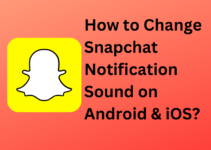Are you looking for ways to reach out to someone on LinkedIn who you’re not connected with?
Many people are intimidated by the idea of reaching out to someone they don’t know, but it doesn’t have to be that way.
One easy and effective way to start a conversation with someone is through an InMail message. Let’s take a look at how you can do this.
How to Reach Out to Someone on LinkedIn? 2024
What is an InMail Message?

InMail is LinkedIn’s private messaging system. It allows users to send messages directly to any other user, regardless of whether or not they are connected as contacts.
This makes it possible for users to connect with each other without having their request be publicly visible.
It also helps make sure that anyone who sends an InMail message has a good reason for doing so, since there is a fee associated with sending them.
How Do You Send An InMail Message?
Purchasing InMail Credit
The first step is purchasing InMail credit. You can purchase an individual InMail for $10, 10 for $90, or 20 for $160.
The credit will be added to your account immediately and will stay active until used. Once the credits are depleted, more can be purchased as needed.
Sending an InMail Message
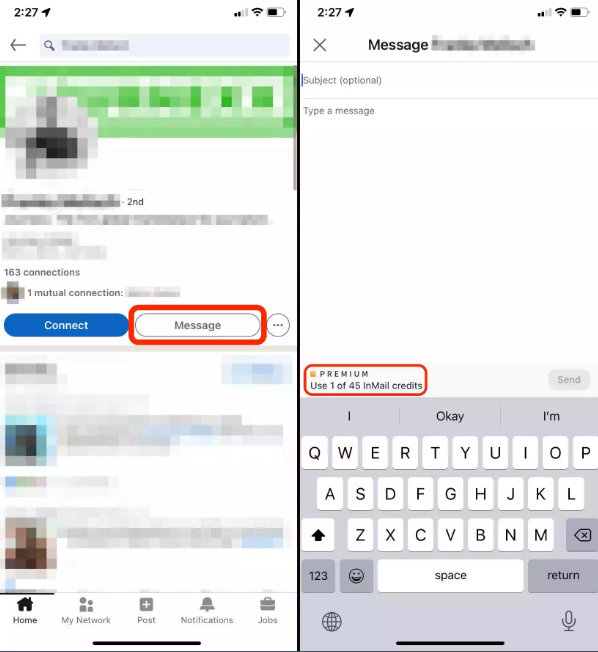
Once your credit is added, it’s time to start sending messages!
When composing an InMail message, make sure that the content of your message appeals directly to the recipient’s interests or needs; this will increase its chances of being opened and responded to.
You should also provide contact information that makes it easy for them to respond if they choose to do so. This could include links or contact information associated with a website or blog page.
Finally, make sure that your message is concise; try not to exceed 500 characters if possible.
Once written, all that remains is sending the message and waiting for a response!
Keep in mind that when using InMail messages, responses are not guaranteed—but they are highly likely if you keep the content of your message relevant and interesting.
Sending an InMail message is easy and straightforward.
First, go to the profile page of the person you want to contact and click the “Message” button in the top right corner of their page. This will open up a new window where you can compose your message.
Make sure that your message is concise, clear, and relevant; avoid any overly long messages or generic copy-and-paste ones as these often get flagged as spam.
Once your message is complete, click “Send Message” at the bottom of the window and your recipient will receive it shortly after that!
How Do I Use InMail?
Sending an InMail message on LinkedIn is actually quite simple—all you have to do is locate the person’s profile page and click the “Send Message” button located at the top of their page.
From there, type in your message and hit “Send” when you’re done.
Keep in mind that while most users can send up three free InMails per month, some may need a premium account in order access more than three per month.
What Should I Include in My Message?
When sending an InMail message, it’s important that your message stands out from all the others that come through each day.
As such, try adding as much detail as possible about why you’re reaching out and why it would be beneficial for both parties for them to respond—this could be anything from offering advice based on mutual interests or establishing yourself as an expert in a certain field.
Additionally, keep it short and sweet—no one wants to read something long-winded!
What Else Should You Know About Sending Messages?

When sending an InMail message, keep in mind that there are limits on how many messages you can send per month (the exact number varies depending on your account).
Additionally, if you find yourself needing to communicate with someone multiple times per month (such as if they are a potential customer or employer), it may be more cost-effective for you to upgrade your account so that you have access to more InMails per month than what comes with a free account.
Finally, remember that although sending an InMail can help start conversations quickly and easily, it shouldn’t replace connecting through other means such as building relationships through networking events or joining groups in which both parties participate!
What exactly is Sponsored InMail?
LinkedIn InMail is not always linked to a premium account, and it is not always limited.
InMails are part of LinkedIn’s premium services available for a fee, but Sponsored InMails give you the ability to target users and send them InMails via LinkedIn Ads at scale.
In other words, they are LinkedIn’s bulk mailings, as opposed to handmade prospecting emails.
Because Sponsored InMails are based on advertising, you have no control over who receives your InMail, only the choice to distribute it to a large group of individuals.
This means you’ll pick a budget and then let LinkedIn handle the rest. On the other hand, if you choose your targeting options wisely, you should get a reasonable response rate. Here, digital marketing tools are your best friend.
Sponsored messages differ from LinkedIn InMail in the way they appear in your target’s inbox. Because Sponsored InMails are adverts, users cannot respond to them and must instead respond to your CTA.
This often entails visiting a landing page and completing an information form.
Alternatively, it might imply signing up for the free webinar. Whatever it is, make sure your CTA is obvious and simple to follow.
Another thing to keep in mind is that sponsored InMails are clearly labelled as such in the subject line.
As a result, no matter what else you do, the message will be perceived as an advertisement. Being friendly or conversational in a sponsored InMail is almost never a good idea.
After all, people dislike chatty bulk mailings; sticking to the point often performs better.
However, LinkedIn maintains that they are effective, with a 57.5% open rate and a 3.6% click through rate, compared to 21.6% and 2.6% for standard email marketing, respectively.
As you can see, this is more than twice the open rate and half the CTR. Even if they are more expensive to transport, they are good numbers.
It would be fascinating to compare them to other types of advertising. This is challenging due to the variances in intended audience.
Quick Links:
- How to Remove Connections On LinkedIn?
- How to Promote Your New Job Title on LinkedIn?
- Download Your Resume From LinkedIn
- Screenshots on LinkedIn Stories
- How to Keep Your Name Private on LinkedIn?
- How Do I Find Out What My LinkedIn URL Is?
- LinkedIn Usage And Revenue Statistics
- Major LinkedIn Mistakes You Are Doing.
- The Best Job Search Sites
- Strategies for Digital Marketing
- Best Part Time Jobs For College Students
- Best Part Time Highest Paying Jobs for Moms
Conclusion: How to Reach Out to Someone on LinkedIn? 2024
Reaching out via an InMail message on LinkedIn can be intimidating at first but doesn’t have to be!
With some careful consideration before hitting ‘send’, anyone can use this tool effectively when trying to establish contact with someone they are not yet connected with on LinkedIn.
It’s important to remember that while using this method offers convenience and privacy benefits compared traditional methods such as emailing or phone calls.
It should never replace actively engaging in networking activities such as joining groups or attending events related to one’s field of interest or expertise! Good luck making those important connections!