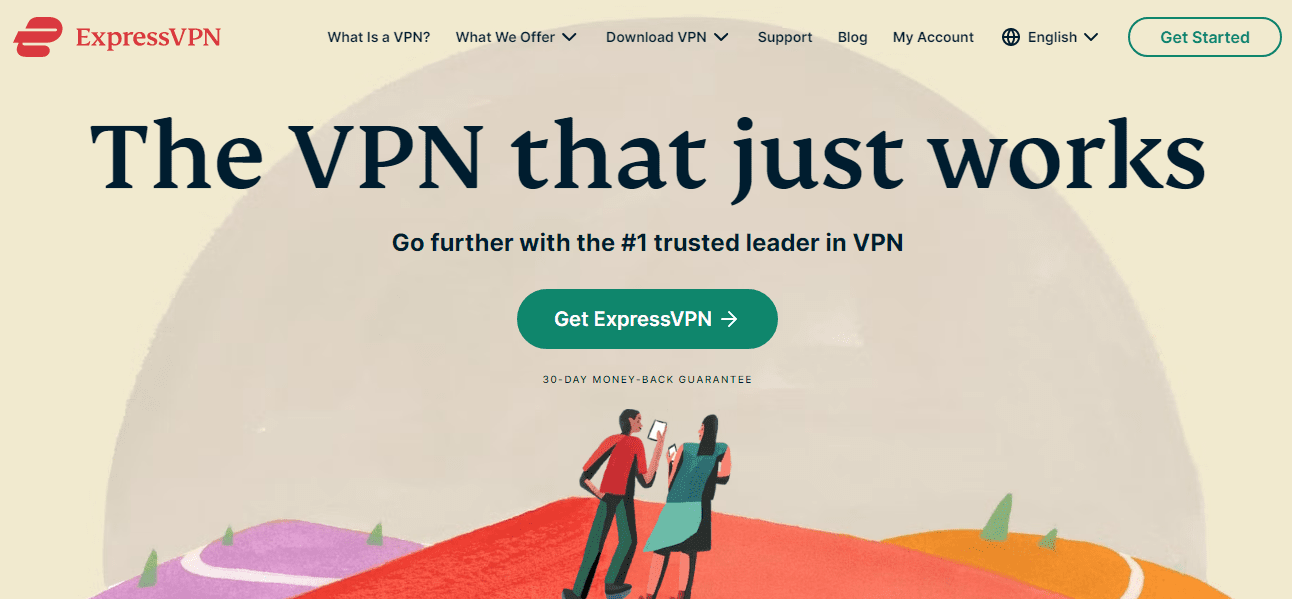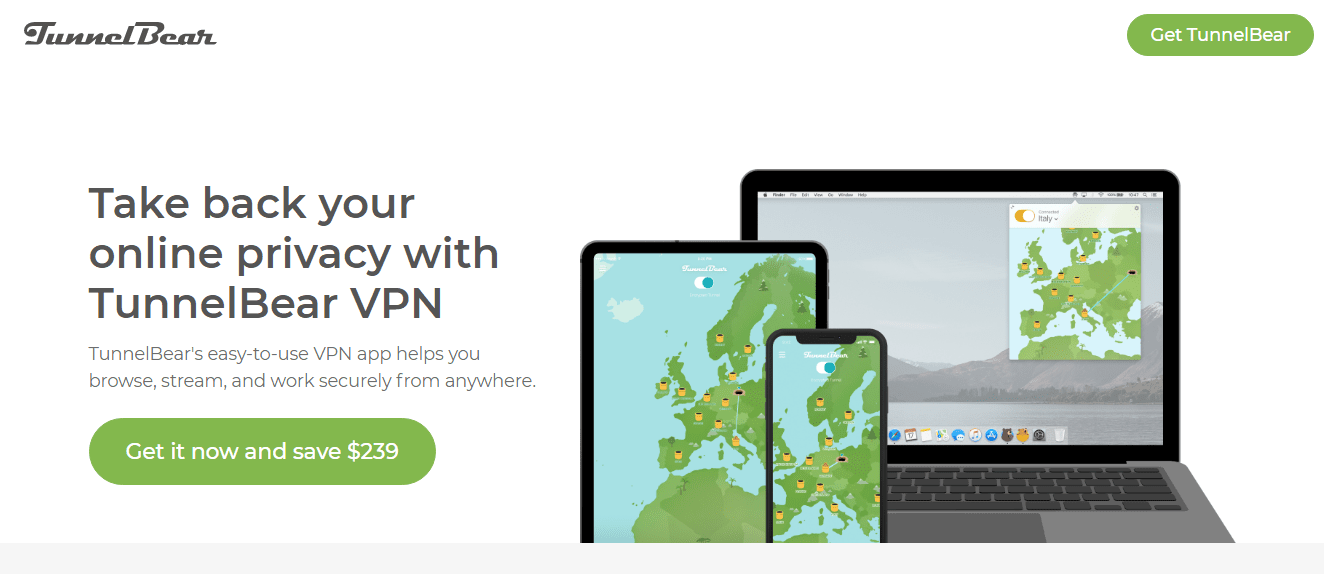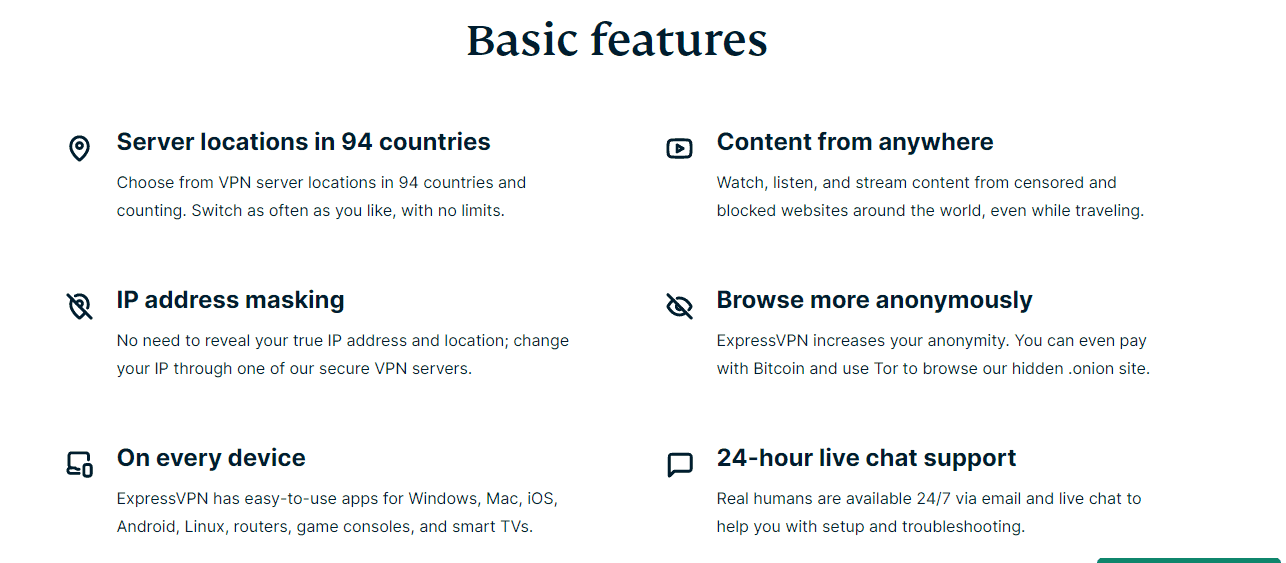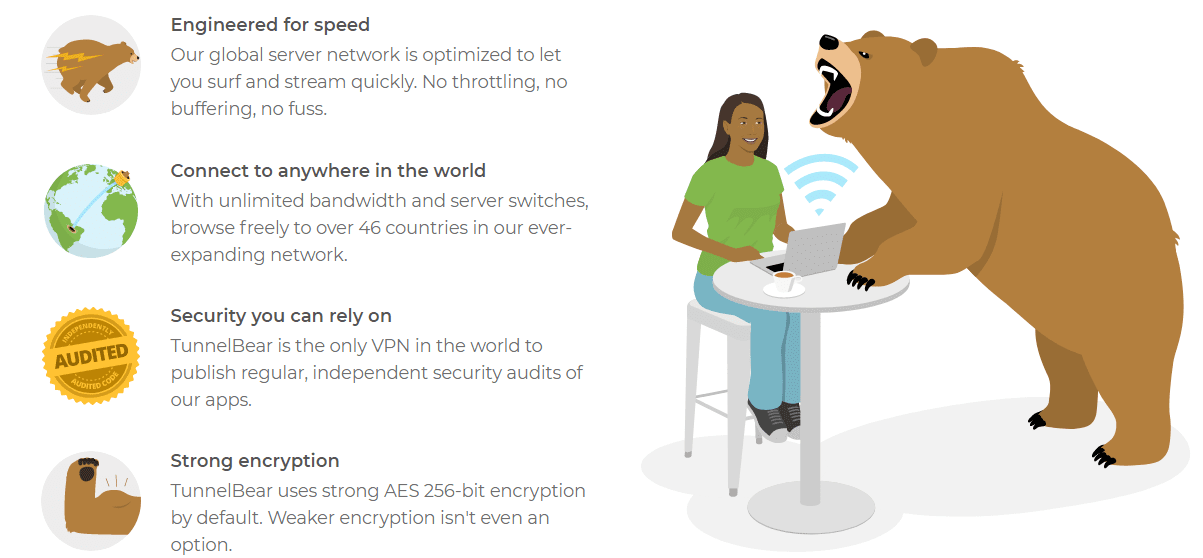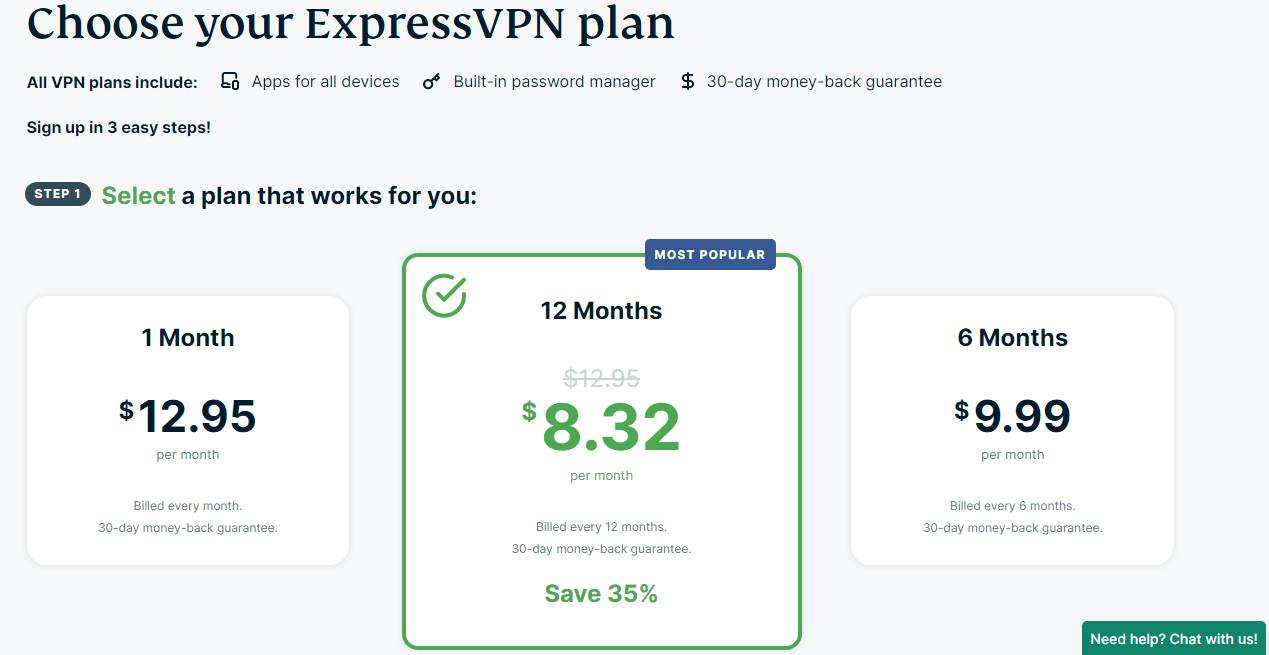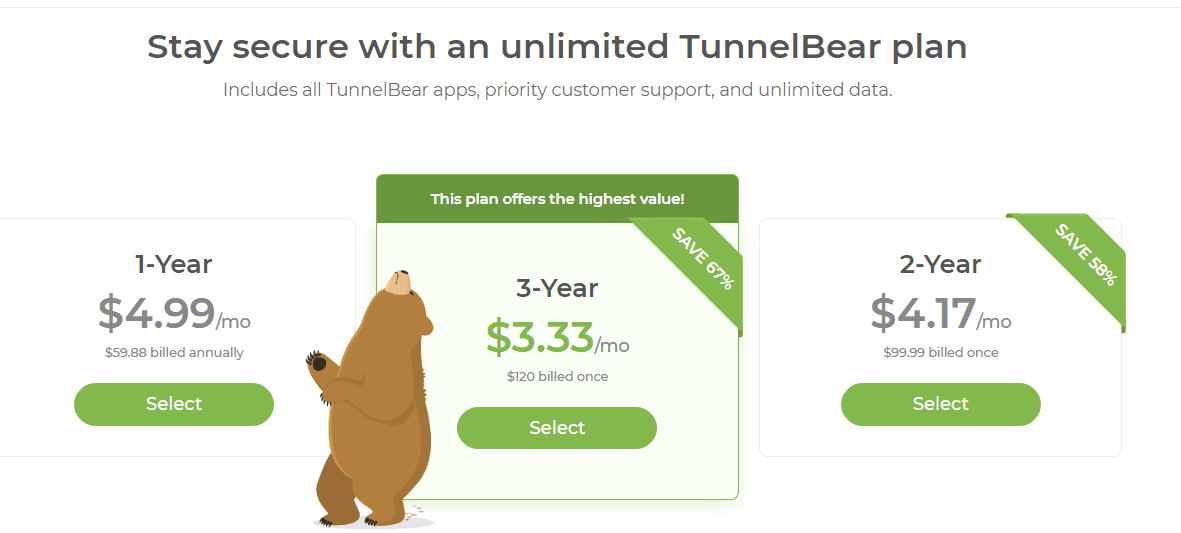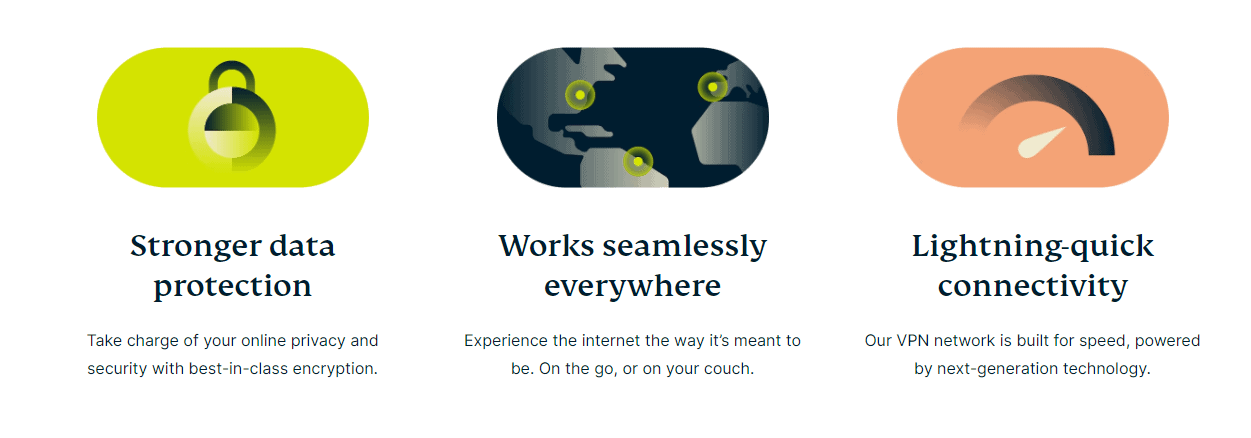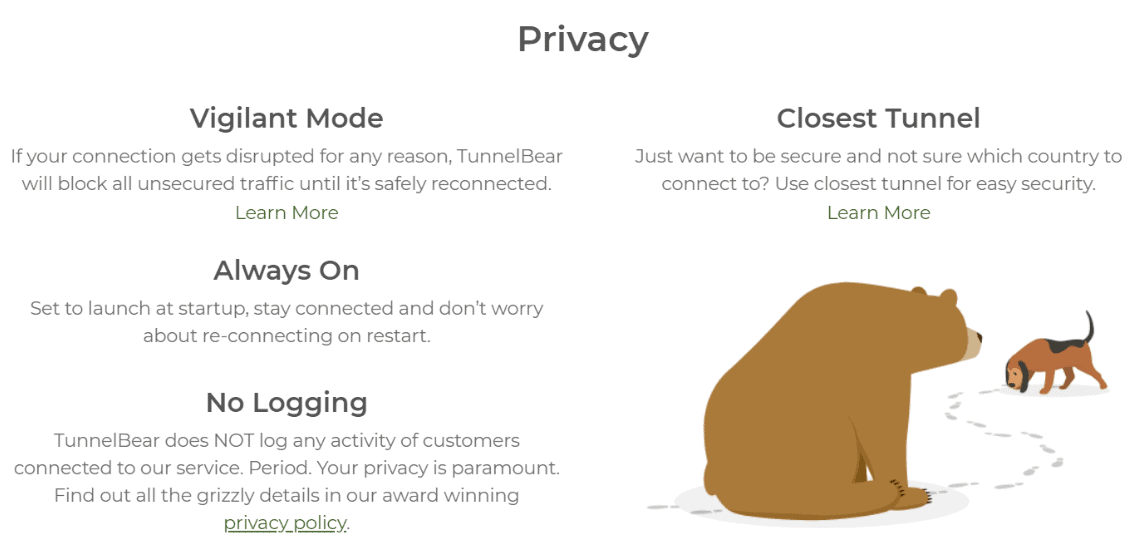If you’re in the market for a Virtual Private Network (VPN), you’ve probably come across two of the most popular options: ExpressVPN vs TunnelBear.
But which one is right for you? In this post, we’ll take a look at the features and benefits of both services to help make your decision easier.
ExpressVPN vs TunnelBear 2024: Overview
ExpressVPN
ExpressVPN is a great choice for people who are looking for a reliable VPN that offers fast speeds, strong encryption, and an excellent network of servers across 94 countries.
This makes it easy to access content from around the world without having to worry about geo-restrictions or slow connection speeds.
One of the best features of ExpressVPN is its ability to unblock streaming services like Netflix and Hulu, so you can watch your favorite shows no matter where you are.
On top of that, this VPN also has military-grade encryption, a kill switch feature, and 24/7 customer service if you ever have any questions or run into any problems.
TunnelBear
TunnelBear is another excellent option when it comes to VPNs. It boasts an impressive network of servers in more than 20 countries, as well as strong encryption protocols that keep your data safe from prying eyes.
It also has an intuitive interface that makes it easy to use even for those who aren’t tech-savvy.
The only downside to TunnelBear is that its free plan limits users to 500MB per month – not ideal if you’re streaming or downloading large files.
That said, its paid plans are very reasonably priced and offer unlimited data usage for those who need it.
Setting Up a Fight: ExpressVPN vs TunnelBear
If you’ve read through our article on the best VPNs, you know that we divide them into nine sections. But in our matchups, we only use five sections and combine some of them into others.
For example, security and privacy each have their own section in the dedicated reviews, but here they are both rolled into one. So that each section and point gets the same amount of weight.
We talk about features, prices, how easy it is to use, how fast it is, and how safe it is.
In each round, we’ll explain briefly what we’re looking for, look at each provider, and then come to a conclusion about how well each did and name a winner. At the end, we’ll recommend the VPN that won the most rounds.
Features of ExpressVPN vs TunnelBear
First, let’s talk about what ExpressVPN and TunnelBear have to offer. In this section, we’ll look at the operating systems and platforms that each VPN supports, as well as the extra features that come with their clients.
We look for a kill switch and the ability to connect automatically when the computer starts up. We look for these things because they have a big impact on how safe the VPN is.
Other than those, everything else is just extra, so let’s get started.
ExpressVPN
ExpressVPN has the most features of any VPN service we have seen. It works with almost every device you can think of, from common ones like iOS, macOS, Windows, and Android to less common ones like Nintendo Switch and NVIDIA Shield.
It can also be set up on routers, making it easy to protect all of your devices at once.
The desktop client lets you choose from OpenVPN, L2TP, and PPTP as protocols. There are also options to start the client when the computer starts up and to automatically connect when the client starts.
For security, the client has a kill switch and a nice split tunnelling feature. The second option lets users choose which programmes on their computer should use the faster, unprotected connection and which ones should use the VPN connection.
Few VPNs have this feature. If you want to see another one, check out our review of StrongVPN.
ExpressVPN also has its own DNS servers, which you can set up to be the only ones used when the VPN client is connected.
We’ll talk about what that means in the “Security and Privacy” section, but in short, it gives you a higher level of online security and keeps your information from getting lost.
TunnelBear
When you look at the settings for the TunnelBear client, you can see that it has all of the important features we talked about. “VigilantBear” is written on the kill switch.
It also has the added benefit of automatically reconnecting if you lose your connection.
TunnelBear has an option to start the client when the computer starts up, and it can be set to automatically connect to the VPN when it is not on a trusted network.
This last feature can be used to make the VPN tunnel through a secure connection when you’re on public WiFi but stay on the faster, unprotected connection when you’re on your home WiFi.
When it comes to protocols, TunnelBear doesn’t give you many options, which we’ll talk about in more detail in the “security and privacy” section.
The only protocol setting you can change is the TCP override. This uses a different version of OpenVPN to make the connection more stable.
TunnelBear doesn’t have a lot of bells and whistles besides the kill switch and trusted networks. Worse still, when we tested it, it didn’t work on any streaming service.
We tried to watch something on Netflix, Hulu, Amazon Prime Video, and BBC iPlayer, but none of them let us.
Features Verdict
TunnelBear has the most important features we want, but that’s all it has. When it comes to features, it can’t even come close to a powerhouse like ExpressVPN.
Split tunnelling, private DNS servers, and more protocols are available through ExpressVPN. It also works with more operating systems than any VPN we’ve seen. This round’s point is now safe.
Winner : ExpressVPN
3. Ease of Use
This time, we’ll look at how easy it is to use. We’ll look at everything, from the website to the client, to get a good idea of how ExpressVPN and TunnelBear work for their users.
This round is the most subjective, but we’ll do our best to explain what each VPN is like to use.
ExpressVPN
When it comes to being easy to use, ExpressVPN works in the same general way as a lot of other VPN services. The website makes it easy for people to find the page they need to set up their account.
It’s easy to find help or downloads and has a good layout.
Once you’ve set up your account and started the app, you’ll see a simple screen. At the top of the page, there is a big power button that connects you to the VPN.
Below it is a line of text that shows if you are connected to the VPN or not. A box further down shows which server you have chosen.
By clicking on it, you can see a list of all the places you can go. The list of servers is easy to look through because it is organised by continent and has a search bar at the top.
In the top left corner, there is a three-lined icon that lets you get to the more advanced menus and settings.
Putting a simple and minimal client up front and hiding the more robust features in deeper menus is a great way to give users who want something more straightforward a simple interface while still offering power users tons of options.
More VPN providers are moving in this direction, and ExpressVPN has found a good balance. Even though the client is easy to use, it has a lot of features.
TunnelBear
Like most VPN services, TunnelBear has a sleek website with lots of big “get TunnelBear now” buttons that make it easy to set up your subscription.
After you set up your account and download the client, everything runs smoothly. The layout of the client is unusual. It shows a map with pipes that look like Mario coming out of the ground in different places around the world.
When you click on a pipe, you can connect to that place. While the VPN connects, it shows an animation of a bear digging into the ground at your location and coming out of the pipe you chose.
If all the bear-themed decorations are too much for you, you can choose your location from a drop-down menu at the top of the window and connect by flipping an on/off switch.
The list of servers doesn’t have a way to search for the location you want, isn’t in alphabetical order, and doesn’t show flags next to each location. This makes it hard to look through the options.
The client has a strange and cutesy style that makes it fun to use, but those who want a VPN for pure practicality will find that style annoying.
Ease of Use Verdict
Even though TunnelBear’s client is cool and different, it has some problems. The cute bear-on-a-map look gives the client a nice touch, but it’s not as easy to use as ExpressVPN’s client.
ExpressVPN puts its best foot forward with an interface that is clean, simple, and easy to use. Then, if you want to do more configuring and customising, the options are hidden in well-organized menus that are easy to find.
Winner : ExpressVPN
4. Speed
Speed is one of the sections where measuring it and coming to a conclusion is the easiest. We test how fast our internet connection is without a VPN and then compare it to how fast each VPN is when connected to five servers around the world.
So that results can be compared, each VPN uses the same location. We also browse the web and stream to make sure that everything works as it should and that the speeds we see on paper match the real performance.
ExpressVPN
When it comes to speed, ExpressVPN is one of the VPNs that stays the same the most.
Unlike NordVPN, you can expect almost the same performance from one server to the next, whether you’re connecting to a server 100 miles away or 3,000 miles away.
Even when connecting to a faraway place like Japan, the ping never got out of hand.
You probably wouldn’t want to play games while connected to a server far away, but the ping time was low enough that browsing websites and streaming content wasn’t too much of a problem.
No matter which server we used, the download and upload speeds were impressive. Sometimes it was easy to forget we were connected to the VPN because it felt so fast to browse the web.
TunnelBear
The way TunnelBear worked changed from server to server. Some servers, like the one in the U.S. that was closest to us, slowed down our download speed by more than three quarters.
Even servers that were as fast as ExpressVPN on paper were slower than ExpressVPN when it came to loading websites or videos.
Strangely, distance didn’t seem to have much to do with which servers did poorly and which ones did well.
The server we tested that was the farthest away, in Japan, was one of the best. The server that was the closest, in the U.S., was one of the worst.
Speed Verdict
It’s clear who won in this case. TunnelBear’s performance varies from server to server, and some places do worse than others.
The location of each server didn’t seem to affect how well it worked, which makes us think that the lack of consistency is a sign of a network that is too busy.
On the other hand, ExpressVPN worked well, with speeds that were impressive and the same on all servers. This time, we’re giving it the point.
Winner: ExpressVPN
5. Security & Privacy
We saved security and privacy for last, which may be the most important round. For security, we look at the protocols and encryption used by the VPNs.
We also look for DNS and IP address leaks to get a good idea of how easy it would be for someone to follow you around the web while you’re using the VPN.
For the privacy part of this section, we look at each provider’s privacy policy in depth and try to find out how much information they collect about how you use the VPN.
Between these two things, we can get a good idea of how well VPNs will protect your online safety and anonymity.
ExpressVPN
OpenVPN, L2TP, and PPTP are some of the protocols that ExpressVPN offers. Most of the time, we recommend that users stick with OpenVPN because it’s safe and works well.
Read our VPN protocol breakdown to learn more about what all those letters stand for.
When it comes to encryption, you have no choice. You always have AES 256-bit set up. Even if someone were able to intercept your internet traffic, they wouldn’t be able to break through that strong encryption.
When we looked for DNS leaks or IP address leaks, we couldn’t find any signs that information was getting out.
As far as privacy goes, ExpressVPN is the best there is. Its privacy policy is strong, but not the clearest we’ve seen. At the top of the document, it says that it doesn’t record activity, such as browsing history or where traffic goes.
The system for ExpressVPN is made so that as little information as possible is collected about the user. When you pay with bitcoin, all you need is an email address, and there’s nothing stopping you from using a fake one.
When you use ExpressVPN, it’s easy to leave no traces behind. The company is also based in the British Virgin Islands, which have some of the strictest privacy laws in the world.
This makes sure that your information is safe and that your privacy is protected.
TunnelBear
TunnelBear has fewer protocol options than ExpressVPN, but it does support OpenVPN, which is the best. It also has the same AES 256-bit encryption as ExpressVPN. We also couldn’t find any DNS leaks or IP address leaks in TunnelBear’s connection.
TunnelBear says in its privacy policy that it doesn’t log things like traffic data, but it does collect operational data to help keep the VPN network running smoothly.
That includes the operating system and how much data you’ve used. None of it is personally identifying, and you can stay anonymous by giving a burner email address and paying with bitcoin, just like with ExpressVPN.
Security & Privacy Verdict
Both providers accept bitcoin, and their policies about not keeping logs are the same. They also have OpenVPN with AES 256-bit encryption, which we think is the best combination of protocol and encryption.
Even though both VPNs don’t keep logs and respect their users’ privacy, TunnelBear collects more operational data than ExpressVPN, so we’re giving ExpressVPN the last point.
Winner: ExpressVPN
Quick Links:
Final Thoughts | ExpressVPN vs TunnelBear 2024
TunnelBear fought hard in this match, and there were a lot of close points. At the end of the day, though, ExpressVPN was able to keep a solid lead thanks to its fast performance, many features, and easy-to-use client.
Even though TunnelBear got the point for price, in the end, ExpressVPN won with four points and TunnelBear with only one.
In the comments below, let us know what you think of ExpressVPN or TunnelBear.