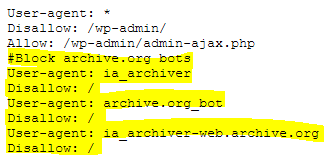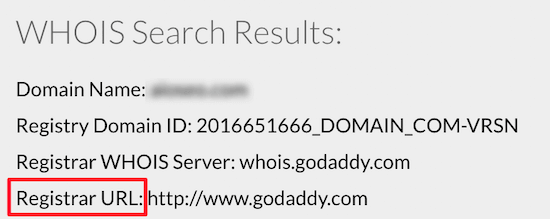In this article, we have featured How To Remove Website From The Wayback Machine.
There are several online repositories that save publicly accessible Internet materials for future use by scholars and historians as well as by the general public. Aiming for comprehensiveness, these archives and digital libraries aspire to be trusted repositories for this content.
However, certain authors and publishers may request that their materials are not included in publicly accessible archives or digital collections. Archivists may restrict or delete portions of their holdings in response to such requests, with or without prior notification, as described below.
This document’s policy recommendations were developed through a meeting hosted by the Archive P, which brought together representatives of a variety of commercial and non-commercial organizations to discuss the thorny subject of data integrity and data removal in a way that was as open and transparent as possible.
How To Remove a Website From The Wayback Machine / Archive.org?
In order to remove your website from the Internet Archive/Wayback Machine/Archive.org, follow these five simple and proven methods.
Here are the five steps you need to follow in order to remove your site from Archive.org:
Block the Internet Archive, Wayback Machine, and Archive.org Crawler by updating your website’s robots.txt file. Copyright notices should be checked.
The Internet Archive / Wayback Machine / Archive.org can be contacted via a DMCA Takedown Notice with the URLs of the sites/pages you wish to delete.
Find an old invoice that shows the earliest date of ownership for the domain.
Send a courteous email to the Internet Archive / Wayback Machine / Archive.org Crawler with 2. and 3. attached.
Wait 3 to 5 days.
Please see the information provided below for assistance in completing each simple step to remove your website from Archive.org and related connections.
When it comes to the Internet Archive, I’ve had varied outcomes, and that’s one of my biggest gripes. A site upgrade has occasionally resulted in my robots.txt file being wiped away, and I’ve found myself back at Archive.org. I wish Archive.org had a webmaster tool like Google/that Bing’s allowed publishers to verify a domain’s ownership before performing a takedown.
Step 1: Robots.txt is used to block a site from the Wayback Machine, Archive.org, or the Internet Archive.
You can find out more about robots.txt if you’re really curious.
Archive.org is torn on how to treat robots.txt, but they do so out of respect for the file.
Don’t remove anything from your existing robots.txt file; just put this at the end.
ia archiver Disallow: /Copy user agent
For assistance in editing your robots.txt file, contact your web host or developer.
Using the free Archive.org Blocker WordPress plugin, you may completely prevent Archive.org from working on your website. It’s as simple as installing and activating. Add the above code to the end of your existing robots.txt file if you already use a robots.txt plugin.
It’s a good idea to double-check your website’s copyright notice at the same time you make these modifications. This is usually done automatically by most content management systems.
Step 2: Internet Archive/Wayback Machine/Arche.org DMCA Takedown Notice
The Digital Millennium Copyright Act goes by the acronym DMCA. In the United States, it’s a piece of law designed to assist copyright owners in better safeguarding their intellectual property.
Use the Digital Millennium Copyright Act (DMCA) to delete content from sites like the Wayback Machine, Archive.org, and the Internet Archive.
It is in your best interest to consult a lawyer if you are dealing with a severe situation involving archived information. This is not legal advice, however, so if you’re unsure about anything, consult with someone who is.
You may skip this DMCA step, according to other people who have read these instructions. What works for me may not work for you.
I utilized Who Is Hosting This’s free DMCA Generator to create a DMCA takedown notice. Use this DMCA Takedown Notice generator from the Intellectual Property HQ instead, should you choose to do so.
It bears repeating: DMCA notifications are legal documents, so exercise extreme caution when drafting them.
Using the DMCA form is simple, but you should enter in as many Archive.org website URLs as you can that correspond to the times that you controlled the domain and the content that has to be deleted from it.
Step 3: Show Internet Archive/Wayback Machine/Archive.org a History of Domain Ownership
To remove a whole domain or website from Archive.org, you may be required to provide a copy of your domain registration certificate. A DNS record update, a website’s code, or an upload of a file does not automatically verify the ownership of a file on Archive.org. In order to prove ownership, you will need to locate an old invoice or receipt from your domain host.
You’ll need to log in to your account to obtain a history of invoices provided by most hosting companies. The worst-case scenario is that you’ll have to send an email to your hosting company’s accounts department.
Be prepared for Archive.org to request further information if you attempt to skip this step and see what happens. Using an email address connected with the domain is one approach to avoid the problem.
As a result, I highly advise you to enclose documentation proving your ownership with your request. This can be a problem with Archive.org since they check against public domain data to verify that your domain has changed hosts, registrars, etc. My free domain history check will help spark your memory if you’ve forgotten your initial register or host.
It is impossible to remove a site from the Internet Archive if you don’t own the domain.
Step 4: Send an email to the Internet Archive, Wayback Machine, or Archive.org requesting that your website be removed from their databases.
Do not send an email to Archive.org’s removal request email address until you have completed Steps 1-3.
It’s preferable if the email originates from the domain you’re communicating about in the message. If you want Google.com deleted, for example, you’ll need a @google.com email address to do it. It is possible that Archive.org will require extra verification procedures to reply to a request from an email address different than the domain you are seeking.
Gmail, Outlook.com, and other free email services are nearly certain to slow things down when you send a request. You may use this material to support your request, which is one of the reasons I suggest Step 3.
For an Archive.org Takedown Request or Domain Removal, here are some recommended words:
Replace [Your Name] with your own name, and [Your Domain] with the name of your website.
[Start Date] with the date from which you wish the domain to be withdrawn and proof of domain ownership.Don’t try to do it all at once; instead, send a notification to each domain individually.
Subject
Please remove [Your Domain] from Internet Archive Copies of the Body
Hello
It is my pleasure to introduce myself as [Your Name].
[Your Domain] site/domain should be removed from web.archive.org and the Internet Archive Wayback Machine immediately.
Our robots.txt file’s disallow: / code for the User-agent: ia archiver is not being obeyed. This site’s Copyright Notice is located here. [Your Domain]From [Start Date] up to and including today and every day in the future, I am seeking the removal of [Your Domain].
The DMCA notice and proof that I own [Your Domain] are included.
I appreciate how quickly you responded.
[Your Name]Copy
Don’t forget to include the DMCA notification and evidence of ownership you prepared in Step 2 and Step 3!
Step 5: Monitor Archive.org for updates.
You’ll have to wait once you submit your email. I’ve had responses in as little as 24 hours and as long as a few days in the past.
Remember that Archive.org is headquartered out of California, so make sure to account for US Pacific Time and weekends as well as significant US holidays when contacting them.
Also Read:
- 10 Google Search Statistics You Need To Know
- Internet Security Issues
- Know Why Internet is Good for Students
Conclusion
Be calm, and polite, yet forceful at the same time. If you haven’t heard from the company in three days, you may want to send a courteous follow-up email.
If you follow the steps above, you can expect a response within five days. After they react, Archive.org takes roughly a week to remove content from the site.