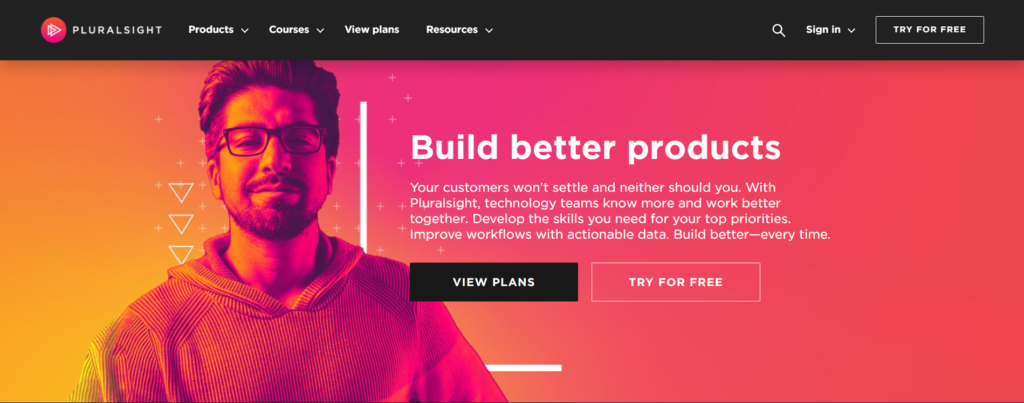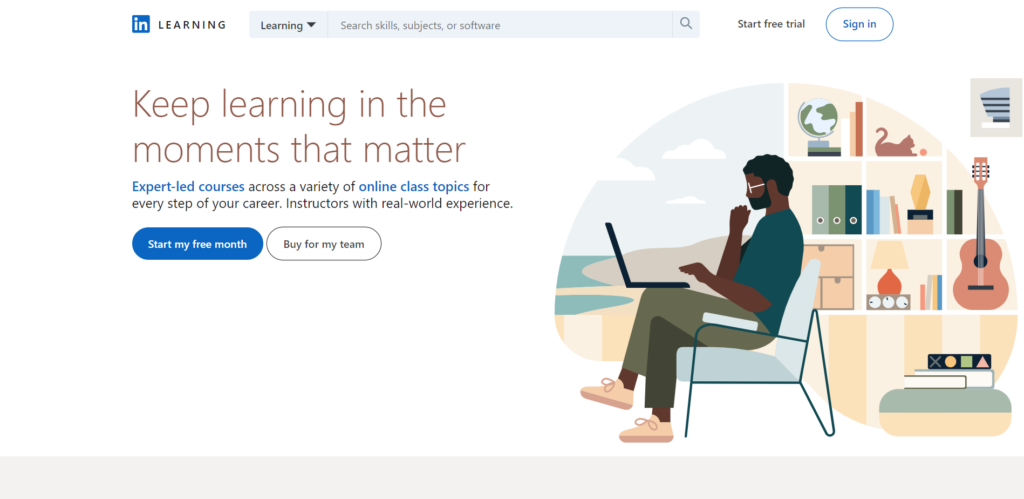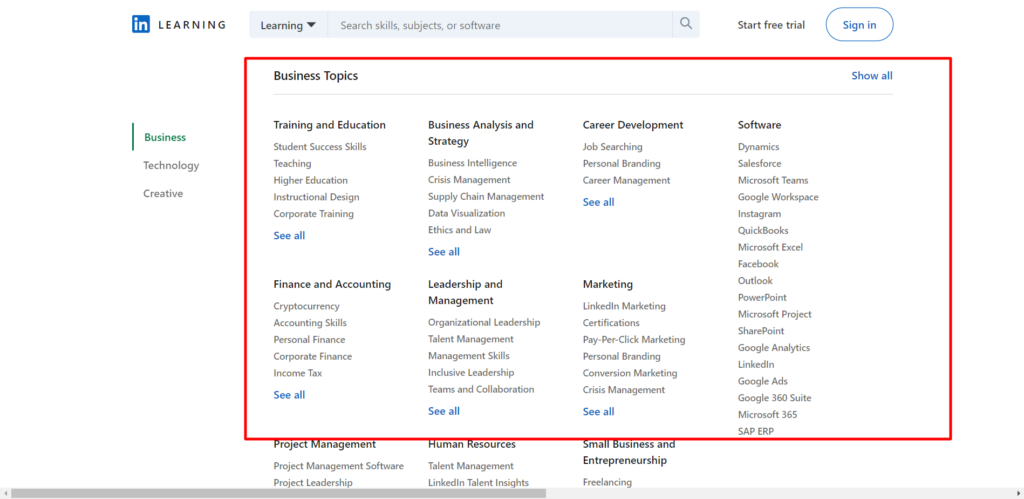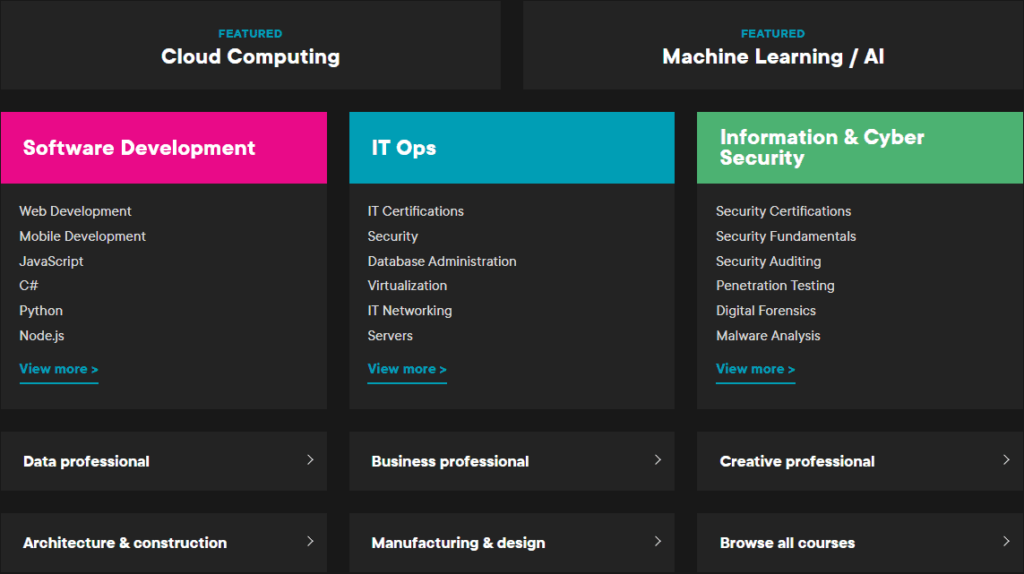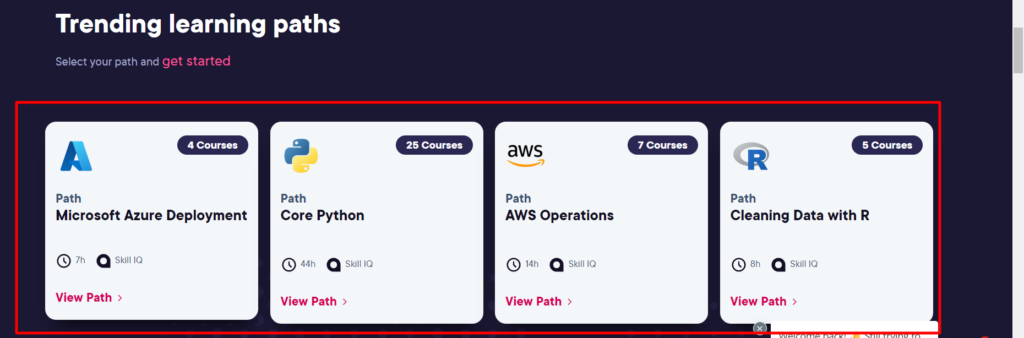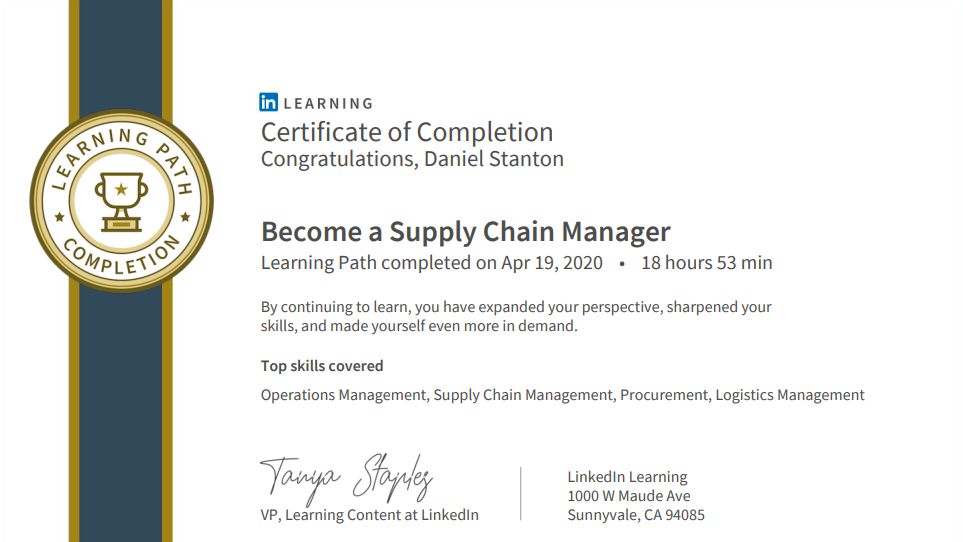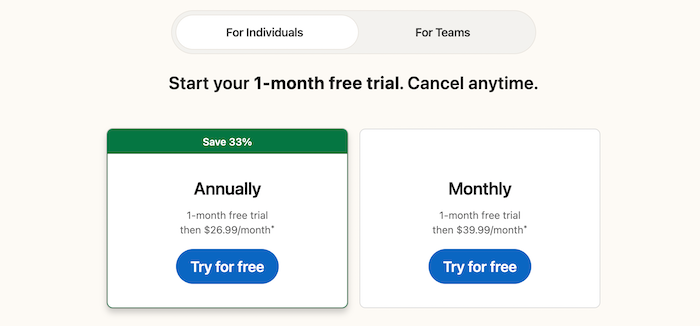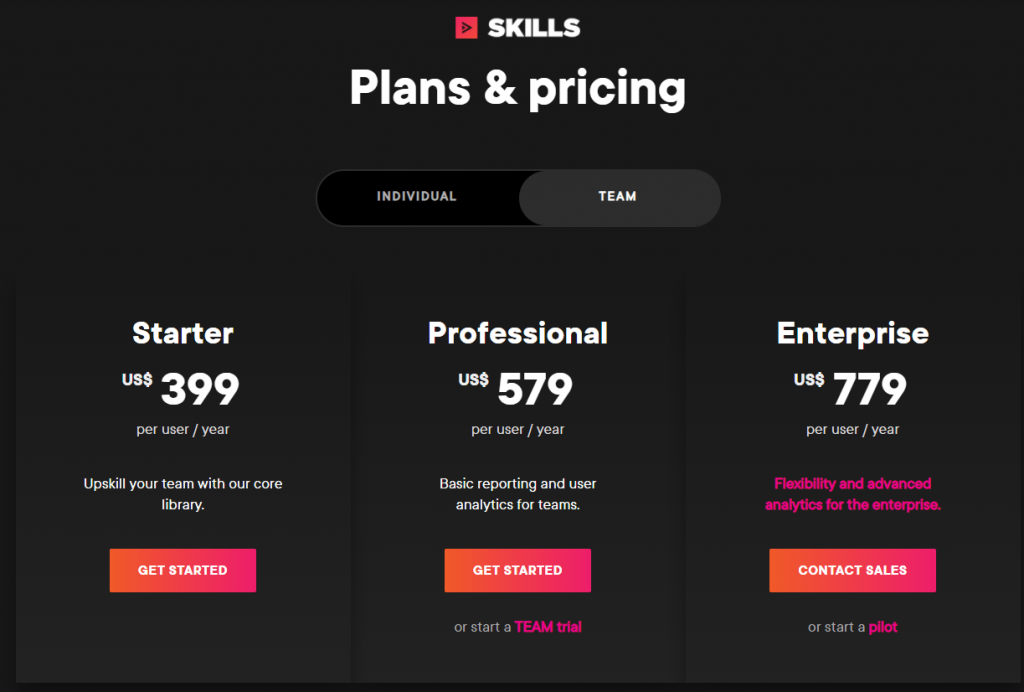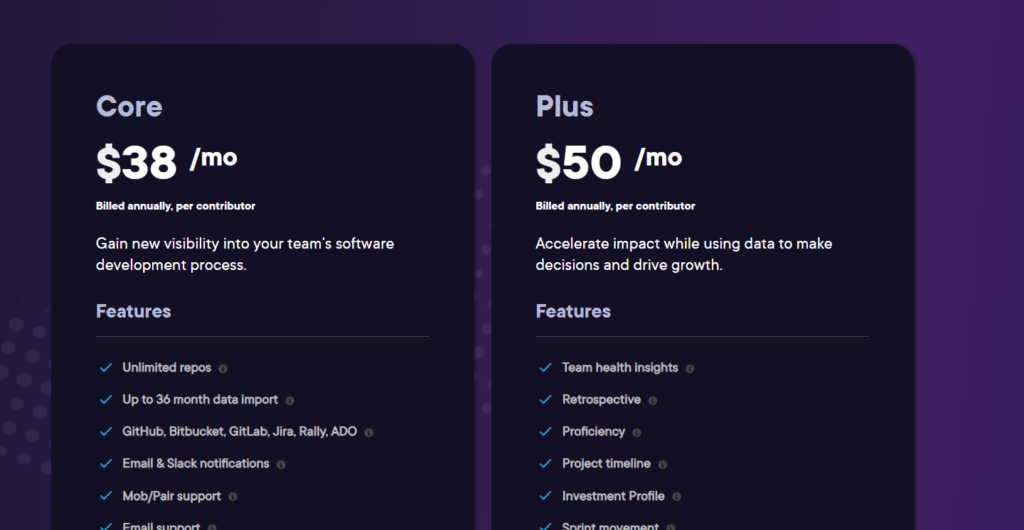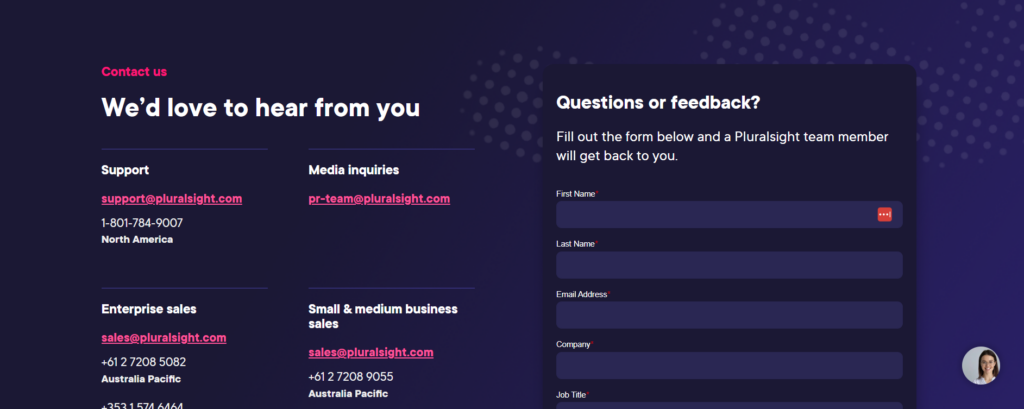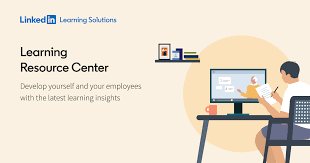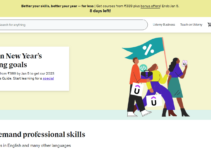Key Differences Between Pluralsight And LinkedIn Learning
Let me begin by listing a few key differences between LinkedIn Learning and Pluralsight.
- LinkedIn Learning offers educational courses, while Pluralsight offers technology courses.
- You must surpass certain standards to teach LinkedIn Learning and know how to create an online course on Pluralsight.
- The popularity of LinkedIn Learning among students is quite high, whereas Pluralsight is not widely known.
- With LinkedIn Learning, you can learn at a much more affordable price, while Pluralsight is more expensive.
Pluralsight vs LinkedIn Learning: Overview and General Info
Despite both platforms offering in-demand courses, Pluralsight and LinkedIn Learning are quite distinctive and quite different.
I’ll give you an overview of Pluralsight vs. LinkedIn Learning if you’re looking for the main differences.
A tech-based learning platform, Pluralsight offers over 7000 courses. Each course is led by an expert in the relevant field. Many of the world’s top tech-ranking companies, like Google and Microsoft, have partnered with Pluralsight.
The LinkedIn Learning platform, on the other hand, offers courses in various business, marketing, writing, and design categories. In addition to in-demand content, LinkedIn Learning offers creative courses as well.
Comparing LinkedIn Learning with Pluralsight, the former offers over 16000 courses and accredited certifications. Using Pluralsight’s Skill Intelligence and Role Intelligence assessments is still helpful when selecting a course.
LinkedIn Learning does not offer tests but provides courses tailored to your interests. Paths allow you to take several courses at once by grouping them into a single module.
Pluralsight provides cloud labs, hands-on learning, and project files and quizzes to start learning. Pluralsight and LinkedIn Learning might seem to be incompatible at first glance.
Here’s a closer look at LinkedIn Learning and Pluralsight.
Pluralsight: Overview
Since 2004, Pluralsight has been providing online learning communities. Originally a classroom teaching company, Pluralsight has evolved into an online learning platform.
One of its key features is the subscription-based model, where you gain access to the entire course library without having to purchase individual courses separately. Pluralsight primarily focuses on IT and design-related subjects, offering courses in areas like Big Data, Machine Learning, and design tools such as Solidworks and Maya.
An interesting aspect of Pluralsight is its “Skills IQ” feature, which allows users to assess their proficiency in a particular subject through a test. This helps users identify the most suitable courses to enhance their skills. Check out my Pluralsight Review, where I talk about the features, pricing and benefits of this platform.
Lynda or LinkedIn Learning: Overview
To begin, it’s essential to distinguish between Lynda and LinkedIn Learning. Lynda.com, established by Lynda Weinman in 1995, was an American company offering online courses.
In 2016, Microsoft acquired LinkedIn, Lynda’s parent company, for a substantial $26.2 billion. As a result, Microsoft integrated Lynda with LinkedIn and rebranded it as LinkedIn Learning. LinkedIn Learning boasts additional features compared to its predecessor, Lynda.com, thanks to its integration with LinkedIn’s social platform.
Much like Pluralsight, LinkedIn Learning operates on a subscription model where you can access their entire video course library for a specific subscription duration.
This approach eliminates the need to purchase individual courses separately. LinkedIn Learning organizes its content into three broad categories: Business, Technology, and Creative. These categories encompass a wide range of subjects, with course topics curated by industry experts.
Pluralsight vs LinkedIn Learning: Instructors
Read as we compare the instructor quality in this section
Pluralsight Instructors
Pluralsight takes great pride in the quality of its instructors, often referred to as “Authors.”
These individuals are not just educators but global experts in their respective fields. With a professional and experienced teaching style, each instructor imparts extensive knowledge, making the learning experience enriching and effective.
LinkedIn Learning Instructors
LinkedIn Learning also boasts exceptional instructors who deliver courses with precision and clarity. These instructors break down complex subjects into easily digestible modules, ensuring comprehensive understanding.
While their teaching style adheres to a standard format, guaranteeing consistency, the energy levels might be comparatively lower.
Verdict: Pluralsight’s instructors earn bonus points for incorporating a sense of fun and engagement into their courses. As a result of their passion for teaching, Pluralsight instructors can inspire and motivate students.
Pluralsight vs Linkedin Learning: Courses Offered
To begin this comparison, let’s look at the courses available.
LinkedIn Learning Courses
LinkedIn Learning has a vast collection of over 15,000 courses that cover many different topics. They organize these courses into three main categories: Business, Creative, and Technology. You can choose from more specific subjects, software, and learning paths in these categories.
Most of their courses are about business topics.
They offer courses for all skill levels, from beginners to more experienced learners.
While you might not learn to play a musical instrument, you can pick up practical skills that you can use at work and show off to potential employers. It’s a great way to quickly learn new things to help in your job and career.
For example, you can take a course on Microsoft Excel or learn a new language to help you become more competitive in the job market.
Pluralsight
Most of the courses on Pluralsight are focused on technology skills. If you want to learn the most current programming, Pluralsight is a great choice.
They offer about 7,000 courses in software development, IT operations, data, and cybersecurity. Despite having fewer courses than LinkedIn Learning, Pluralsight offers in-depth training with some of the best instructors in the world.
For example, Pluralsight offers a comprehensive course on how to use Python to create web applications.
Verdict: LinkedIn Learning wins solely due to its content’s width. On the platform, there are almost twice as many courses as on other platforms, and the curriculum is just more comprehensive.
Pluralsight vs Linkedin Learning: Learning paths
Pluralsight Learning Paths
In Pluralsight, they have a feature called “Paths” which groups several courses related to the same topic. This means you don’t have to search for each course individually.
It also tracks your progress. For example, if you complete a course, it will be marked as completed in your dashboard.
LinkedIn Learning Learning Paths:
LinkedIn Learning also offers learning paths that organize courses on similar subjects into one collection. For example, if you’re interested in digital marketing, you’ll find a learning path that includes courses on SEO, content writing, analytics, and more.
This makes learning about a specific topic easier without searching for each course separately.
Pluralsight vs LinkedIn Learning: Provision of Certificates
Pluralsight Certificates:
Pluralsight and LinkedIn Learning both offer certificates upon completing a course. However, Pluralsight’s certificates are not accredited and may not carry as much weight on your resume when seeking a job.
LinkedIn Learning Certificates:
LinkedIn Learning offers accredited certificates recognized by employers and valued by employees. Having a certificate from LinkedIn Learning can improve your chances of landing a job.
This is why many job-seekers prefer LinkedIn Learning over Pluralsight for their courses.
Linkedin Learning vs Pluralsight – Student Experience
Student experience is vital when choosing the two courses. Let’s see which one gives a better experience for students:
LinkedIn Learning Experience
I found LinkedIn Learning to be incredibly user-friendly, even for beginners. What’s great is that they offer a free month trial, so you can give it a test run.
The integration with your LinkedIn profile is a standout feature. It tailors course recommendations based on your previous choices and LinkedIn profile, which is super convenient.
I particularly liked the option to follow a learning path.
For instance, LinkedIn Learning will curate all the relevant courses for you if you’re aiming to become a Digital Marketing Specialist.
However, I did hear some users mention that the video experience could be enhanced. One notable drawback is the absence of keyboard shortcuts for video control, which could make the experience smoother.
For example, if you’re in the middle of a LinkedIn Learning tutorial and want to rewind a few seconds to grasp a concept better, you might need to use your mouse to navigate the video timeline.
This can be a bit inconvenient, especially if you’re accustomed to keyboard shortcuts on other platforms. Nonetheless, considering the wealth of knowledge available on the platform, it’s a minor quibble.
Pluralsight
Pluralsight provides a user-friendly platform with straightforward navigation, making it accessible for seasoned professionals and beginners.
What sets it apart for beginners is the ability to choose a learning path, similar to LinkedIn Learning. This means you can pick your desired skill or skill tree and explore all the relevant courses in that field.
What’s great is that these courses are categorized for beginners, intermediates, and advanced learners so that you can start at your level and progress.
Pluralsight excels at keeping learners on the right track with their learning journey. They employ various metrics to ensure you’re making progress, and in this aspect, Pluralsight has an edge over LinkedIn Learning.
For example, if you’re delving into a course on Python programming for beginners, Pluralsight tracks your progress and suggests additional courses to help you level up your skills. This personalized learning path can be a real asset for newcomers to the tech world.
Verdict: It’s a tie in this category, as both platforms have strengths and weaknesses. LinkedIn’s platform is generally more user-friendly, offering ease of navigation.
On the other hand, Pluralsight excels in helping users stay on track with their learning progress. This puts them on an even footing in this aspect.
Pluralsight vs LinkedIn Learning: Best Suitability
Learning platforms must be chosen solely based on your needs. The best learning platform for you is Pluralsight or LinkedIn Learning, which I have used.
You can choose Pluralsight if:
- A quality tech-based course is what you are looking for.
- A hands-on learning experience is essential.
- Taking several courses is necessary to develop a new skill.
You can choose LinkedIn Learning if:
- In-demand courses are what you’re looking for.
- A certificate from an accredited institution is required.
- To land a potential job, you must learn a skill.
The differences in how Pluralsight and LinkedIn Learning cater to their audiences are quite distinct. LinkedIn Learning has structured its platform with a primary focus on helping users secure employment opportunities by acquiring new skills.
In contrast, Pluralsight emphasizes providing high-quality content for individuals seeking courses to enhance and expand their skill sets. Pluralsight also offers a variety of in-demand courses.
It’s worth noting that LinkedIn Learning’s accredited certificates can significantly enhance your resume, setting it apart from Pluralsight in this aspect.
Pluralsight vs LinkedIn Learning: Pricing
Based on the budget, you can decide between Linkedin Learning and Pluralsight.
LinkedIn Learning Pricing
In the last step, let’s take a look at their pricing plans. I know pricing can ultimately make or break your choice.
Once you’ve signed up for LinkedIn, you’ll have a nice one-month free trial, and then you’ll be able to subscribe to all the content you want.
- Offers a one-month free trial upon sign-up.
- Provides a monthly subscription at $39.99.
- Offers an annual plan at a one-time payment of $299.88 or monthly payments of $26.99 (when spread across 12 months).
- This pricing flexibility allows users to choose between monthly and annual payment options based on their needs and budget.
Pluralsight Pricing
With Pluralsight, there are many more pricing options. You can cancel your free trial anytime during the first 10 days.
Following that, you’ll need to select a plan. As for the plans, you have two options:
- Skills – great for learning technology
- Flow – suitable for product launches and similar projects.
You can then select between Personal and Team plans under the Skills plan tree.
There are three types of personal plans:
- Monthly – $29.99
- Annual – $299, but discounts are often available (up to 33%)
- Premium – $429, but discounts are often available (up to 33%)
You have the following options for team plans:
- Professional – $579 per year per user
- Enterprise – $779 per year per user
As well as Flow plans, which are ideal for teams. This category includes three plans:
- Standard – $499/year for each contributor
- Plus – $599/year for each contributor
- Enterprise – $699 per contributor per year.
Winner: Pluralsight.
For users seeking the basic personal plan, the price of Pluralsight is on par with LinkedIn Learning. However, what sets Pluralsight apart, in our opinion, is the variety of different plans and options it offers. Pluralsight’s range of plans allows users to find one that best suits their specific learning needs and preferences, providing a more comprehensive and customizable learning experience.
Pluralsight vs Linkedin Learning: Support Comparison
Pluralsight Support
If you can’t find the answers you need in their HELP CENTER, don’t worry, they’re are there to help. Contact their Support team, and they’ll get back to you shortly. You can submit a request at any time, 24/7/365. Their response times vary depending on the platform:
Skills:
- Email support: This is their recommended option, and it’s available 24/7/365.
- Phone support: You can call them from Monday to Friday, 8 a.m. to 5 p.m. MT (UTC -7/6), excluding U.S. holidays.
A Cloud Guru:
- Email support: Available Monday to Friday, 7 a.m. to 4 p.m. MT (UTC -7/6), excluding U.S. holidays.
Flow:
- Email support: They’re here to assist you via email from Monday to Friday, around the clock, excluding U.S. holidays.
If you need additional contact options or more information, you can visit Pluralsight’s contact page for further assistance.
Linkedin Learning Support
LinkedIn Learning offers support through its Help Center, which contains valuable resources and troubleshooting tips to assist users in utilizing their products effectively. If you can’t find the information you need, you can contact their Support team.
To contact support, you should sign in to your LinkedIn account.
Then, click “Contact Us” at the bottom of the page, provide a brief description of your issue or question, and review suggested Help Center articles. If you don’t find an answer, you can fill out the required fields to help support assist you better.
You can also attach screenshots or documents for reference. LinkedIn Learning support is available even if your Learning account isn’t linked to your LinkedIn profile.
You can find your preferred method of contacting support in the Help Center’s “Need assistance?” section at the bottom of the page.
Note that LinkedIn does not provide a phone number for customer support.
Be cautious of websites that claim to offer LinkedIn phone support for a fee, as they are not affiliated with LinkedIn. Please remember that LinkedIn does not charge for customer support.
Pluralsight vs LinkedIn Learning: Pros & Cons
The benefits of Pluralsight and LinkedIn Learning are quite impressive. To gain a clear understanding of both learning platforms, let us analyze their downsides.
Pluralsight Pros:
- Real project production.
- Pre-configured cloud stations.
- Paths that guide you through multiple courses.
- Skill IQ and Role IQ assessments are available.
- Course certificates are provided.
- Hands-on learning experience.
- A 10-day free trial is available.
- Offers live classes and blended learning.
Pluralsight Cons:
- Primarily offers technology-related courses.
- Certificates are not accredited.
LinkedIn Learning Pros:
- Provides accredited certificates.
- Offers detailed explanations in all lessons.
- Easy access to learning paths.
- Offers a wide range of in-demand courses.
- Offers a 1-month free trial.
- Allows employer progress tracking.
LinkedIn Learning Cons:
- Does not offer live classes.
- Utilizes a basic course format.
Final Verdict on Pluralsight vs LinkedIn Learning
Which E-Learning platform you have opted for?
Pluralsight and LinkedIn Learning are both excellent online learning platforms. The best platform for you will depend on your individual needs and goals.
My experience with Pluralsight and LinkedIn Learning was eye-opening. While both platforms have their strengths, I found Pluralsight to be my preferred choice due to its engaging teaching style and abundant resources.
LinkedIn Learning is handy for those looking to transition into new career paths quickly. It’s user-friendly, allowing you to pick up skills, take quizzes, and explore job opportunities on LinkedIn.
Ultimately, I lean towards Pluralsight as the top choice for its comprehensive offerings. However, if your main goal is to learn skills for job opportunities, LinkedIn Learning’s accreditation can be a valuable asset.
So, don’t hesitate to step out of your comfort zone, start learning an in-demand skill, and unlock new opportunities.
FAQs On Pluralsight vs LinkedIn Learning
Is Pluralsight Free?
Pluralsight is not free, but it gives a 10-day free trial.
Do you get a certificate in LinkedIn Learning?
Yes. Learners get the accredit certificates on Linkedin learning.
Is LinkedIn Learning user friendly?
Yes. LinkedIn learning offers courses at every level.
Also Read: