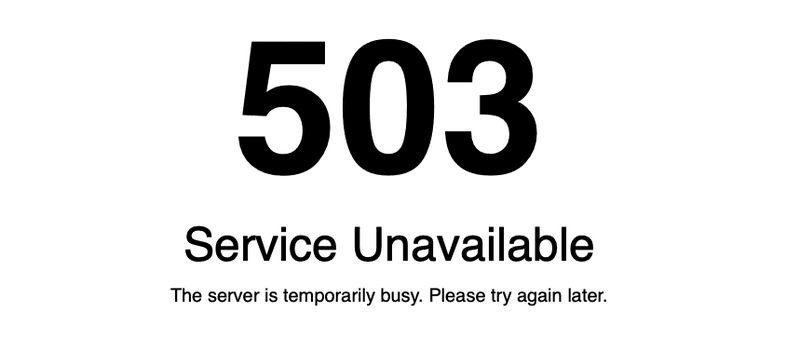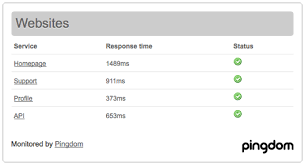In this article we have featured How to Fix the 503 Error in WordPress In 2024. Server errors can be quite aggravating, especially due to the fact that it is not always evident what is causing the problem or how to resolve the situation.
The 503 Service Unavailable Error often indicates that your server has reached its maximum resource capacity. The reasons behind this, on the other hand, may differ.
The majority of the time, a 503 Service Unavailable Error occurs because WordPress is using excessive memory or because your hosting service is encountering unanticipated troubles.
It is, therefore, possible to remedy the issue by either decreasing the amount of memory that your site is now utilizing or increasing the number of resources available on your hosting account.
Specifically, this post will look at the 503 Service Unavailable Error and why it arises, as well as the issues it can cause. After that, we’ll go over how to troubleshoot and fix the problem. Let’s get this party started!
The HTTP 503 Service Unavailable error signifies that the server is currently unprepared to handle the request, resulting in the inability to reach the website. This error can occur due to reasons such as excessive server activity, ongoing maintenance, or other factors that necessitate a more in-depth analysis.
Encountering errors on your site can be intimidating. However, most errors provide you with some clues about their causes, thereby simplifying the troubleshooting process for these common issues. Unfortunately, the 503 error lacks politeness and fails to provide substantial information for further investigation.
What Is the Root Cause of the Problem?
The fact that this isn’t a WordPress-specific mistake is vital to remember as well. It is possible that it will occur before WordPress has even had the opportunity to begin operating.
A 503 Service Unavailable Error often indicates that your web server has exhausted its available resources and is unable to show your website properly. This can be incredibly aggravating because the error message is highly imprecise and does not indicate where the problem originated.
A website, like an application on your computer, requires a certain number of resources to function properly. It requires memory, computational power, and hard drive space, to name a few requirements. Regardless of the type of hosting service you use, this is true.
In light of this, the following are some of the most typical causes of this error:
Your WordPress site is taking an unusually large amount of resources as a result of a plugin or theme that is not functioning properly. This is due to the fact that each plugin that you use consumes more resources.
You’re seeing unusually high quantities of dynamic traffic on your website, which is concerning. The number of visitors to your site at the same time means that your resources are being consumed considerably more quickly than they would otherwise be.
The good news is that you may avoid long loading times by planning ahead of time and preparing yourself for larger traffic volumes.
It is possible that your web server is experiencing problems of its own. If, for example, your web hosting service recently modified its software, it is possible that your site will not be configured or optimized correctly.
Consequently, it is possible that your web host will need to restart one or more server processes before you begin to see a performance improvement.
You should not overlook the 503 Service Unavailable Error, no matter what the underlying reason for it may be. Unless there is a problem at the server level, the error will not go away on its own and will most certainly cause serious problems for your site and its users.
When a server-side problem, such as a 503 Service Unavailable Error, occurs, it might be difficult to determine exactly what is going on. It is impossible to generalize because every situation is unique.
For example, the site may work intermittently at times in some cases. In other circumstances, particular pages (usually the most resource-intensive ones) may go down, or your site may cease to function completely for an extended period of time.
- In terms of your company’s operations, these are some issues that a 503 error may cause:
- Your visitors will not be able to browse your website because of this problem.
- You will be unable to rank your website since search engines will not be able to read it.
The tools on your site (such as security scanning) will not function properly or at the times that have been set.
As a whole, a 503 Service Unavailable Error makes it difficult for both you and your visitors to navigate around your website. Fortunately, it is a simple issue that may be easily corrected.
How to Fix 503 Error In WordPress?
Here are some methods to fix the 503 Error in WordPress:
Refresh the page:
Sometimes, a temporary glitch or server overload can cause the 503 error. Try refreshing the page to see if the error resolves itself.
Refreshing the page is a basic troubleshooting step that can sometimes resolve a temporary 503 error. To refresh the page, you can follow these simple steps:
- On your web browser, locate the refresh button. It is typically represented by a circular arrow or found in the browser’s navigation bar.
- Click on the refresh button or press the F5 key on your keyboard.
- Alternatively, you can use the combination of Ctrl + F5 (Windows) or Command + R (Mac) to perform a hard refresh, which clears the browser cache and reloads the page entirely.
Check server status:
To check the server status of your WordPress website, you can follow these steps:
- Use a website monitoring tool: There are various online services and tools available that can monitor your website’s server status. These tools periodically check if your website is accessible and provide detailed reports on its uptime and downtime.
Some popular website monitoring tools include Pingdom, UptimeRobot, and Site24x7. - Contact your hosting provider: Reach out to your hosting provider’s support team and inquire about the server status. They should be able to provide information regarding any ongoing server issues, maintenance activities, or known outages that could be affecting your WordPress website.
- Check server logs: If you have access to your server logs, you can review them to get insights into the server status. The server logs can provide information about errors, performance issues, or any other server-related events that could be causing the 503 error. Consult your hosting provider or server documentation to locate and analyze the server logs.
- Monitor server resource usage: Keep an eye on the server resource usage through your hosting control panel or server management dashboard. Check if the server is experiencing high CPU usage, memory limitations, or other resource-related issues that could lead to a 503 error. If you notice any abnormalities, consider upgrading your hosting plan or optimizing your website’s resource usage.
Disable plugins and themes:
A faulty plugin or theme could be causing conflicts and resulting in the 503 error. Temporarily deactivate all plugins and switch to a default WordPress theme to see if the error disappears. If it does, you can then reactivate plugins and themes one by one to identify the specific culprit.
To deactivate plugins that may be causing the issue, navigate to the “Installed Plugins” section under the “Plugins” menu. Locate the plugins that you suspect could be responsible and click on the “Deactivate” option next to them. Once done, recheck your site to see if the 503 error has been resolved.
However, it’s possible that you may be unable to access the WordPress admin area due to the 503 error. In such cases, you’ll need to employ an alternative method.
Also Read:
- How to Moderate New User Registrations in WordPress?
- How to fix SSL issues in WordPress?
- How to change category base prefix on WordPress?
Conclusion: How to Fix the 503 Error in WordPress
Finally, if none of the previous procedures were successful, it may be necessary to acknowledge that your website has outgrown the capacity of your hosting package. It’s possible that it’s time to investigate managed WordPress hosting.
WordPress hosting is a service that allows you to host WordPress websites.
This may also be the case if you discover that a non-negotiable theme or plugin is the root cause of the problem. You can still utilize the plugins and themes that you originally desired if you upgrade to a better hosting plan with more resources. Hopefully, you’ll also see fewer 503 problems in the future as well.
WordPress hosting can give you a variety of benefits, including the following: