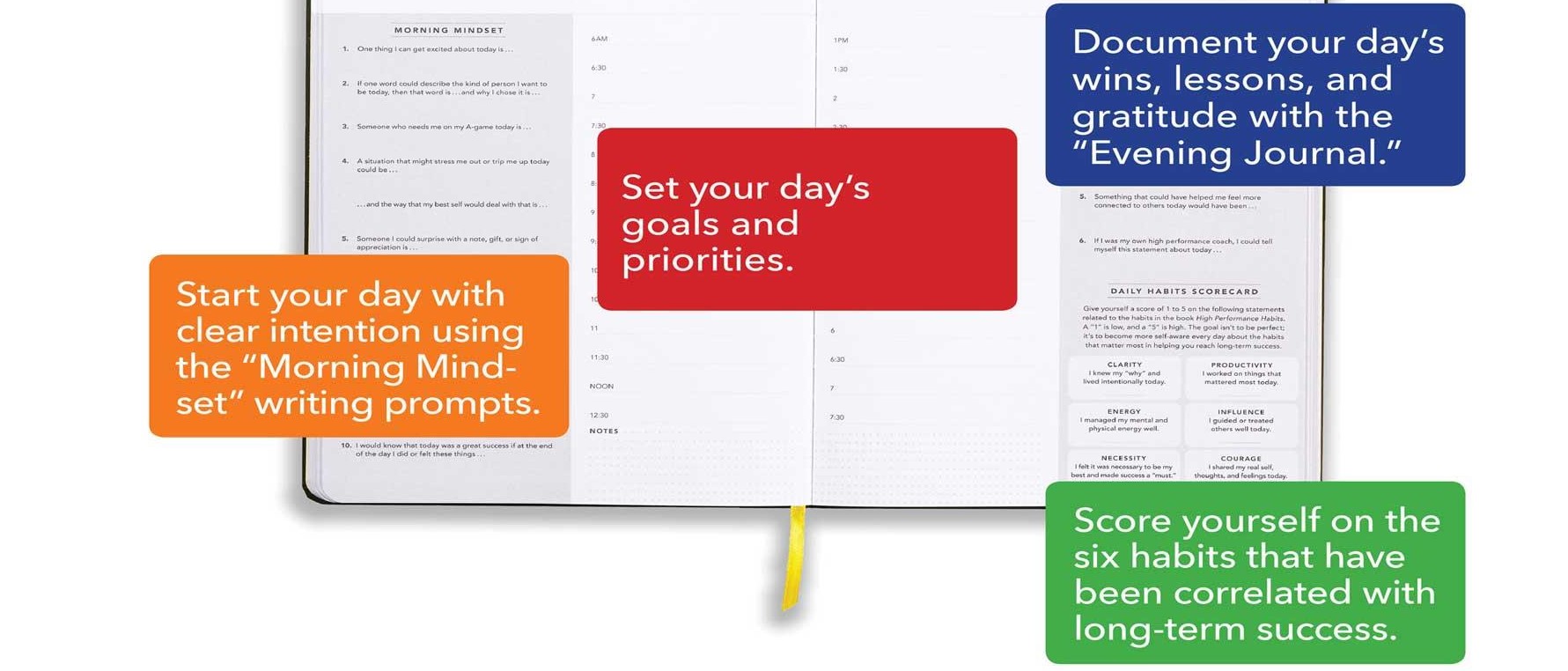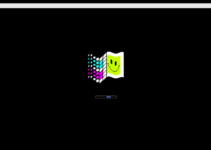Any digital advertiser must be able to forecast the outcome of their PPC campaigns. This will inform you on how to modify your business strategy.
It can also point out prospects for advancement. Forecasting, unfortunately, may be tough. With the Performance Planner, Google Ads has made predicting simple.
Gone are the days when you had to create a model to analyze campaign data to forecast future success. Google Ads’ Performance Planner predictions, recommend setting changes and optimizing your budget.
This post will provide a clear solution to the question, “Why should your firm use Performance Planner?”
What Is the Performance Planner?
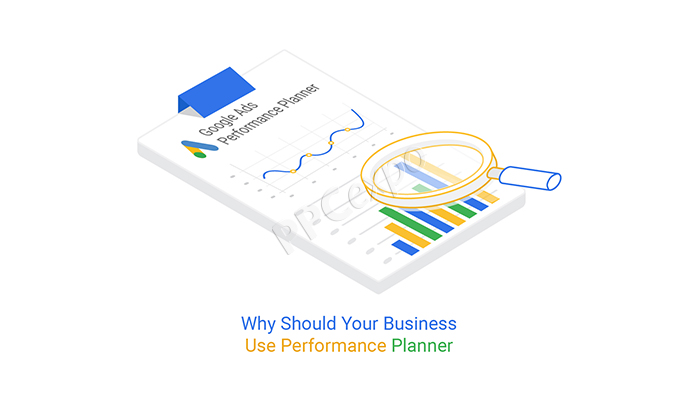
To understand why your company should utilize Performance Planner, you should first learn about the tool. It can be used to create forecast models for a single campaign or multiple campaigns.
One of its most useful applications is optimizing spending for multiple campaigns with the same marketing goal.
Performance Planner creates models using your data as well as user data from across the Search and Display networks. The Performance Planner can simulate relevant ad auctions using data from billions of daily search queries.
It also takes into account competition data, seasonal fluctuations, and landing page revisions.
Machine learning is also used by Performance Planner to learn how to enhance forecasts. It will compare its forecasts to reality and learn from its errors.
The Results Planner allows you to see forecasts for your campaign and compare them to past performance.
It will also make recommendations to optimize your budget and change parameters in individual campaigns.
The Performance Planner is an adaptable tool that is always learning how to best suit your campaigns. You should comprehend some of the answers to the question, “Why should your company use Performance Planner?”
It eliminates any guesswork from budgeting and planning.
If you wish to learn more about the Performance Planner before utilizing it, you may do so here; alternatively, read on for a quick explanation.
The remainder of this post will cover how to set up the Performance Planner and understand the findings.
Setting Up a Plan
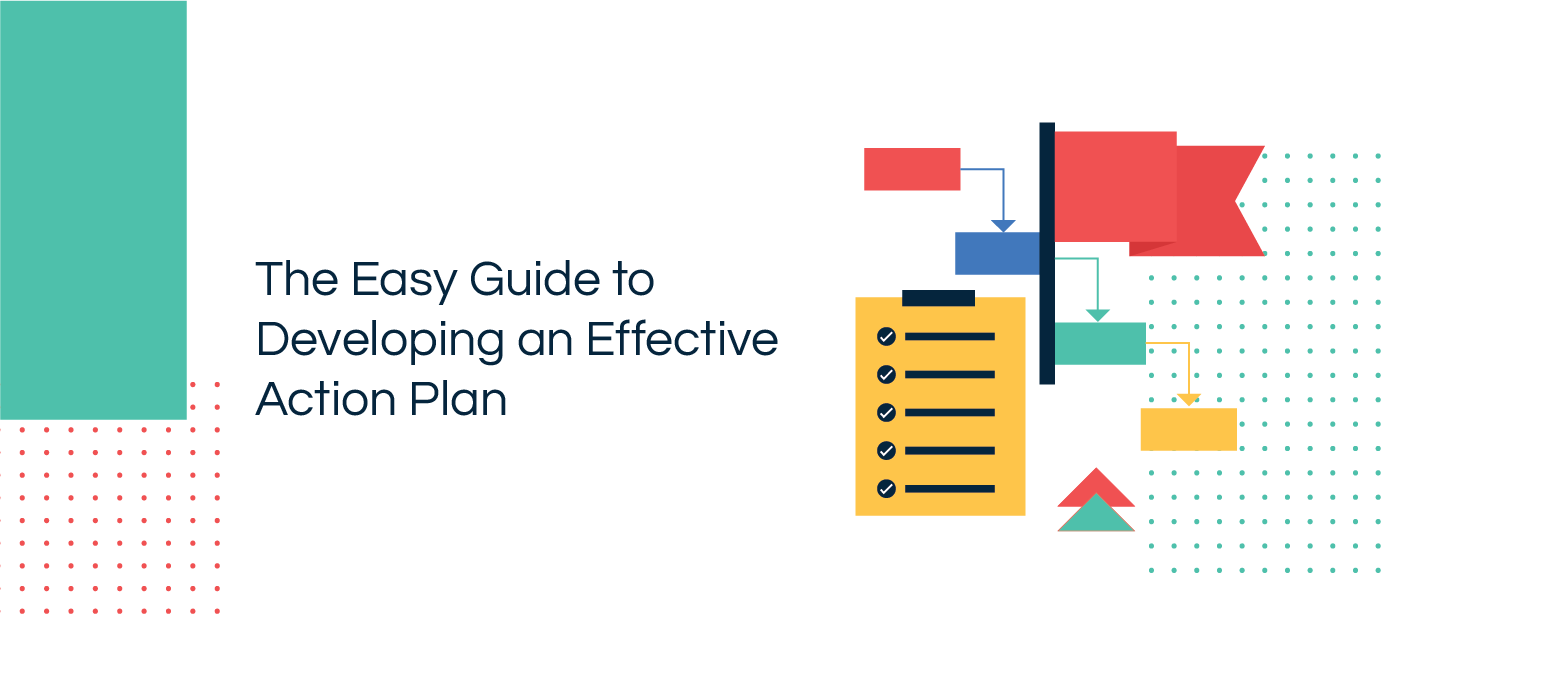
It is simple to create a Performance Plan. It is a free service provided by Google Ads to help you improve your advertising.
Add those reasons to the list of reasons why your company should utilize Performance Planner.
To create a plan, follow these steps:
- Click the wrench-looking icon in the upper-right corner of Google Ads to access tools and settings.
- To create a performance plan, click “Create a plan” or “+.”
- You can choose which campaigns to include in your strategy.
There are multiple campaigns you can choose from. If you choose more than one, choose campaigns with similar marketing objectives. Getting your budget optimized this way can help you achieve specific goals.
- Enter the forecasted date range and important performance metrics (clickthrough rate, conversion rate, conversion value, and so on).
- You can enter a target measure if you want. Some examples of targets are expenditure, cost per acquisition (CPA), conversions, and other metrics. The Performance Planner will modify its recommendations to meet this goal metric.
- Continue by clicking Continue. The draught plan page should now appear.
The draught plan page includes visuals and tables pertaining to your campaigns. The individual campaign forecast table forecast graph, campaign side table, and compare button are all useful and should be used by your company.
Forecast Graph
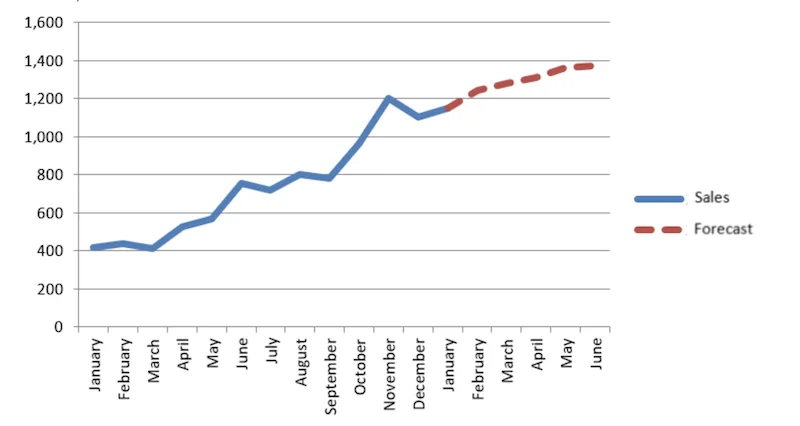
The forecast graph allows you to regulate overall cost and displays overall campaign results for all campaigns. You can change the overall spending by clicking on the graph and seeing the results.
Campaign Side Panel
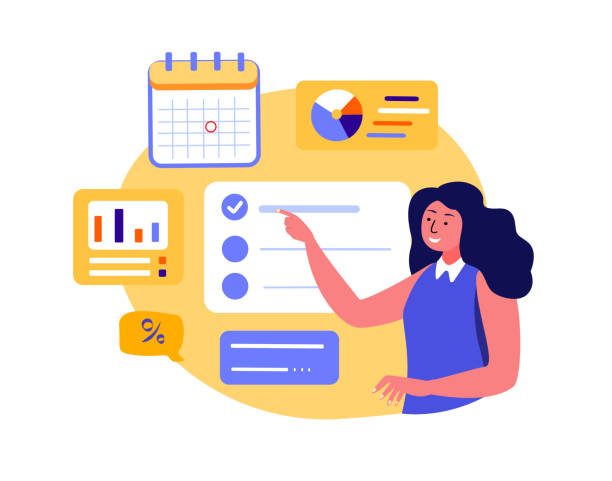
Individual campaign settings and plans can be changed by clicking the campaign name in the table. When you click on a certain campaign, the Campaign Side Panel appears.
A forecast graph for the specific campaign, as well as a few configurable parameters, may be found in the Campaign Side Panel. Keywords, campaign budget, and ad partners may be modified.
Compare
On the draught plan page, the “Compare” button is at the top. You can use this option to compare your forecast to previous periods.
You enter a timeframe, and the Performance Planner generates charts for various criteria. “Overall spend,” “Total conversion value,” and “Conv. value/spend” are among the charts (ROAS).
The charts will show the projected metrics for your current settings and the plan’s recommendations. It will also display the real stats for the time period you specify.
The “Compare” charts can help you see how your campaigns compare to their prior results.
Here’s a short video on the performance planner and how to plan it:
Quick Links-
- Small Leaf Shredder: The New Must Own Gardening Tool
- The “Business” of Stock Photography
- Keap Pricing Plans (fka Infusionsoft)
Wrap Up- Why Should Your Business Use Performance Planner 2024
You now have a better understanding of the Performance Planner. Hopefully, you now understand why your company should use Performance Planner.
It is a free tool that will assist you in optimizing your budget and ad spending across many campaigns. It is especially useful when managing many campaigns with the same goals.
The Performance Planner is an excellent tool for staying afloat as you traverse the sometimes-difficult waters of digital advertising.