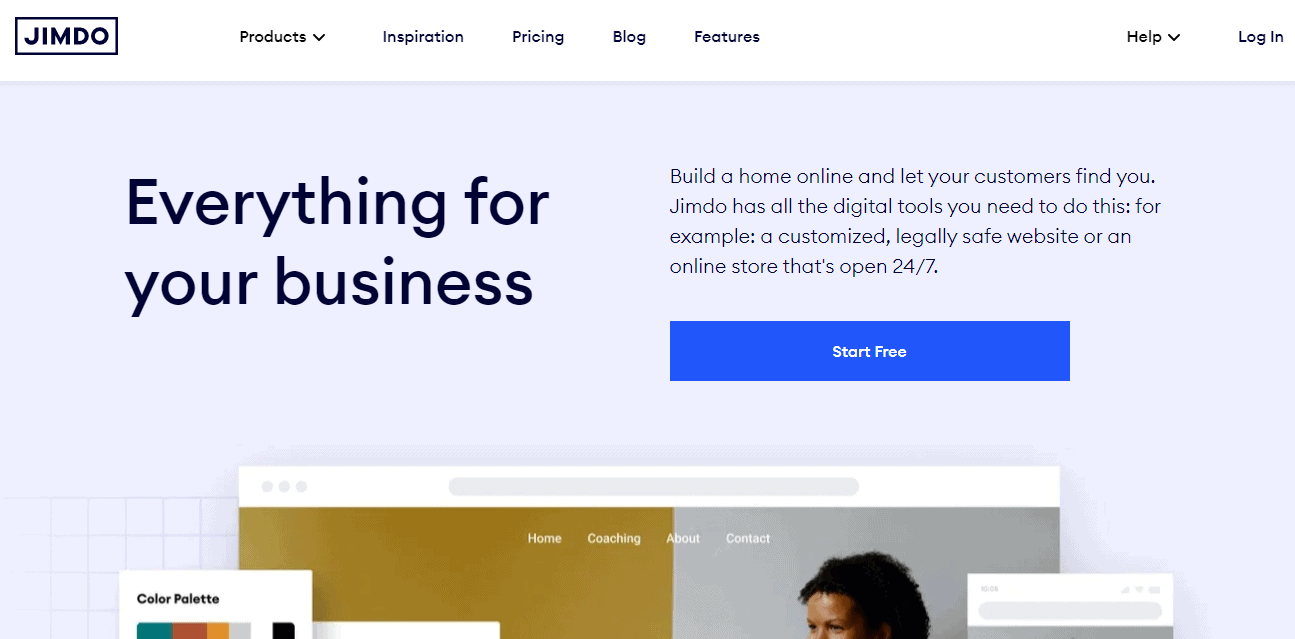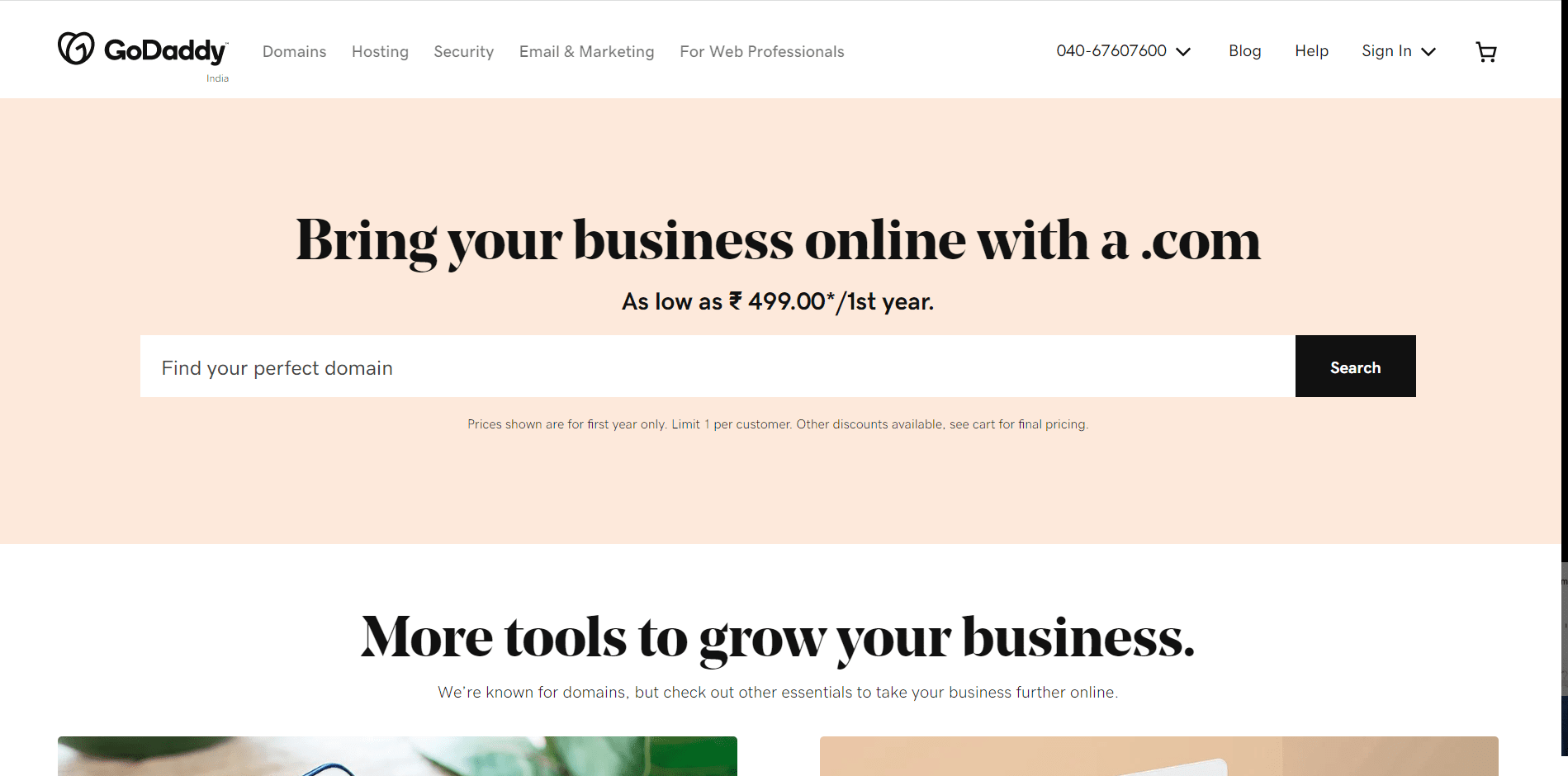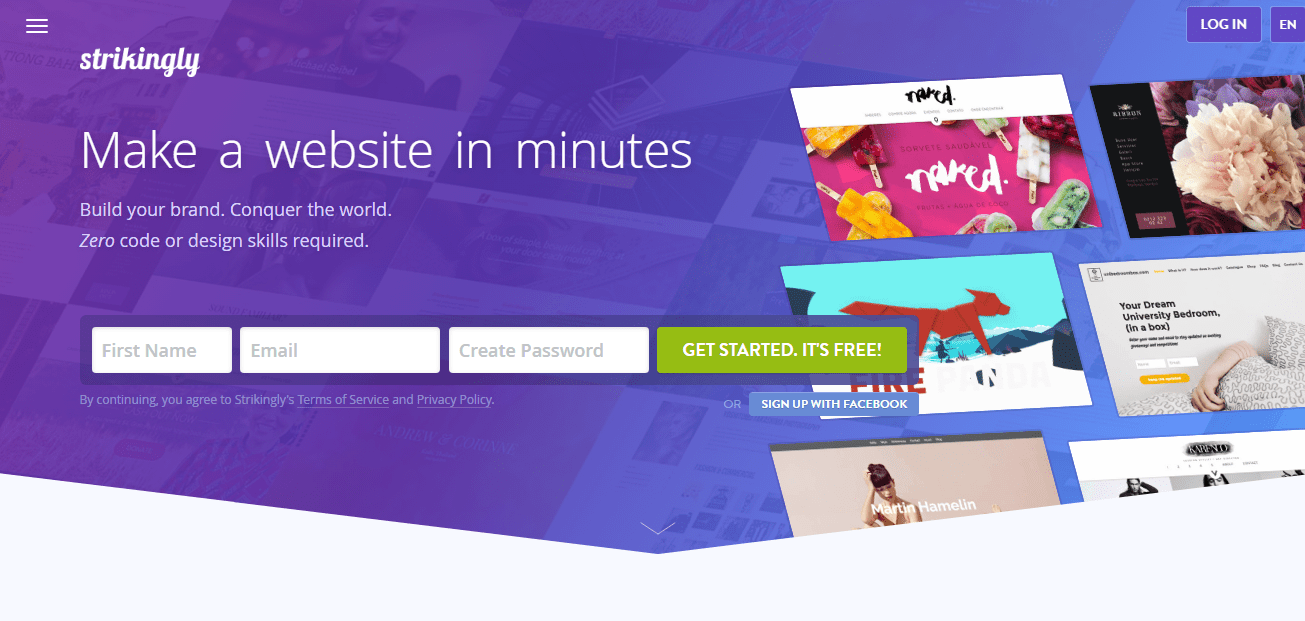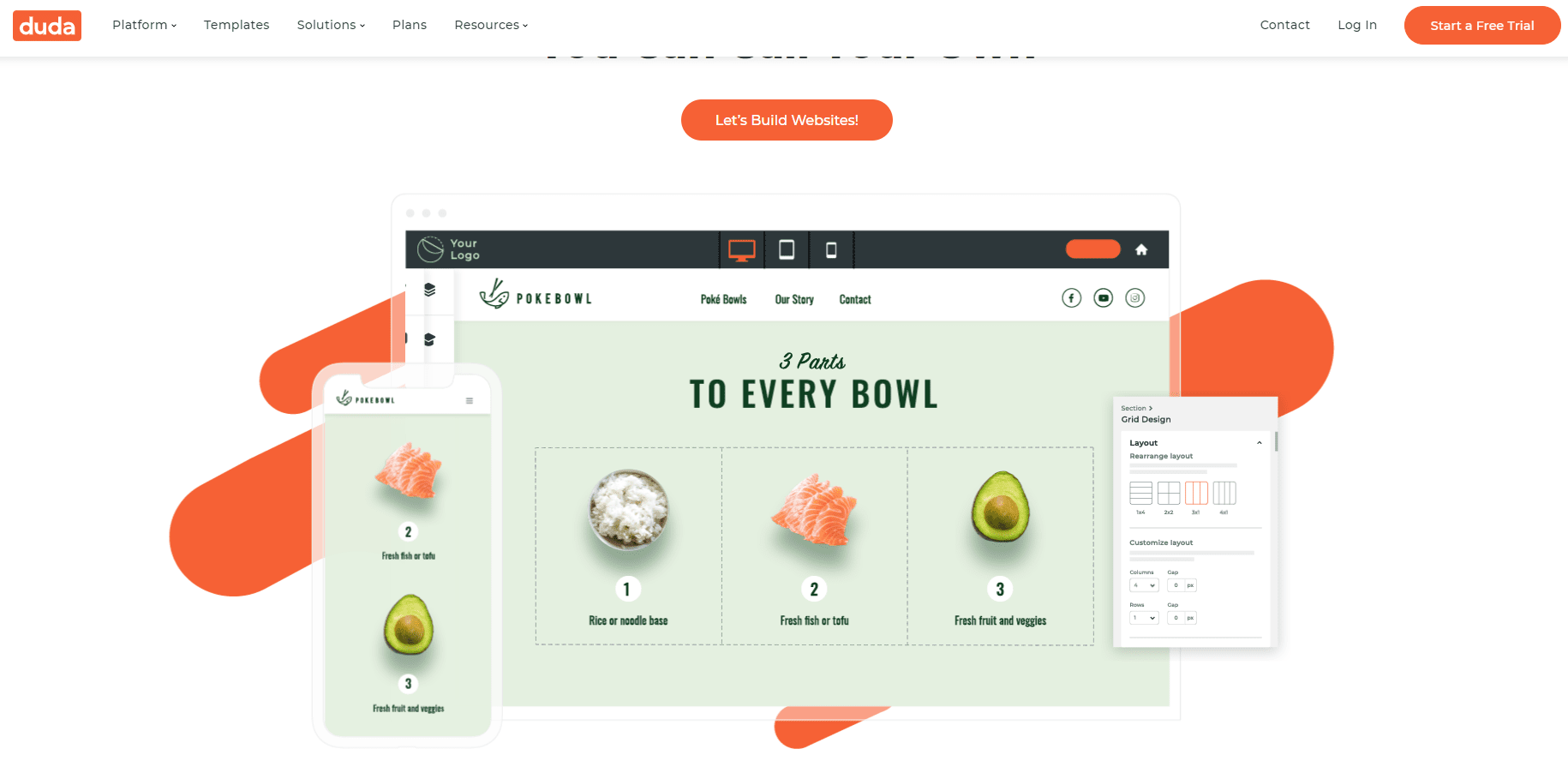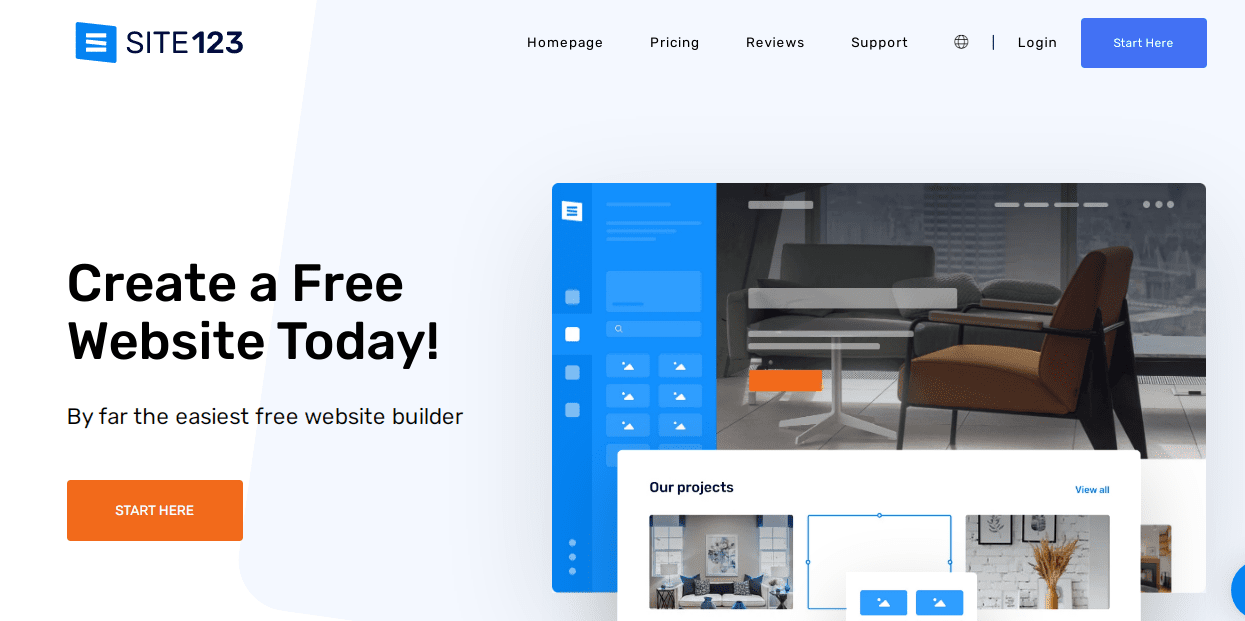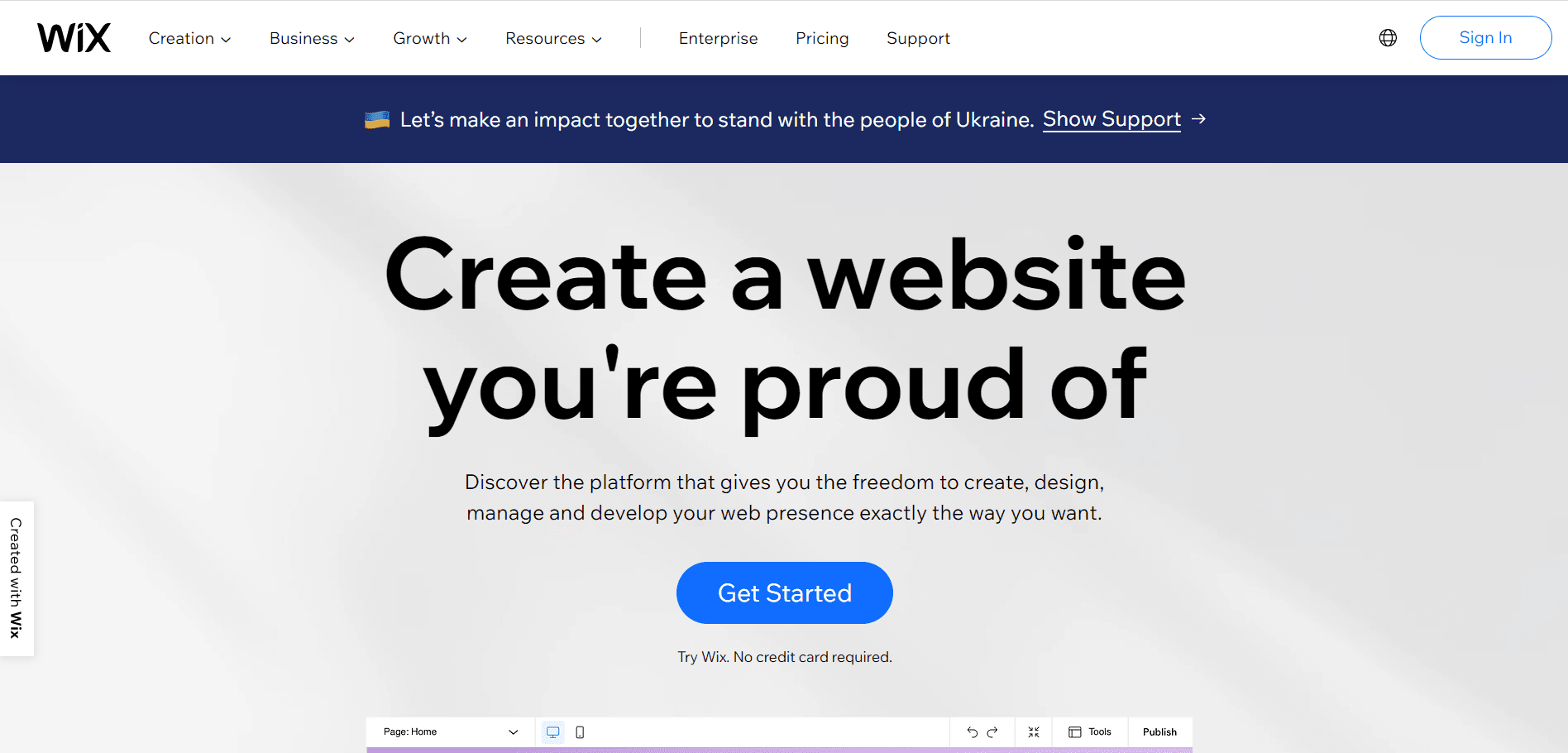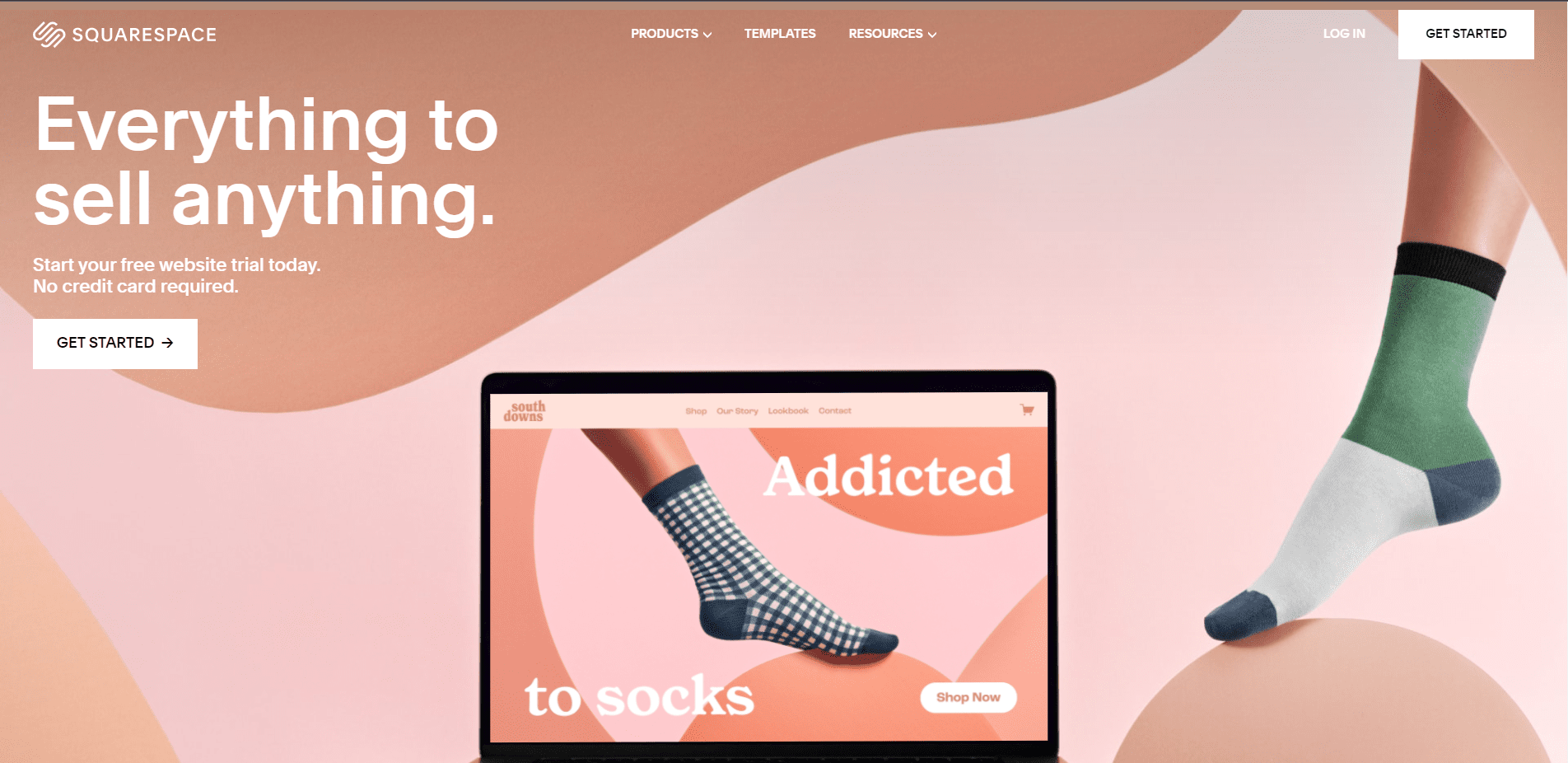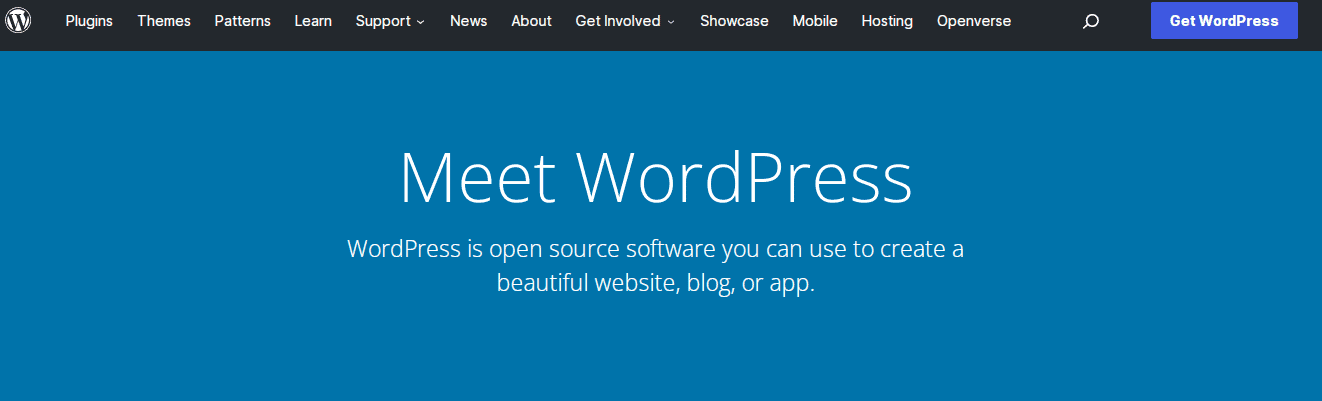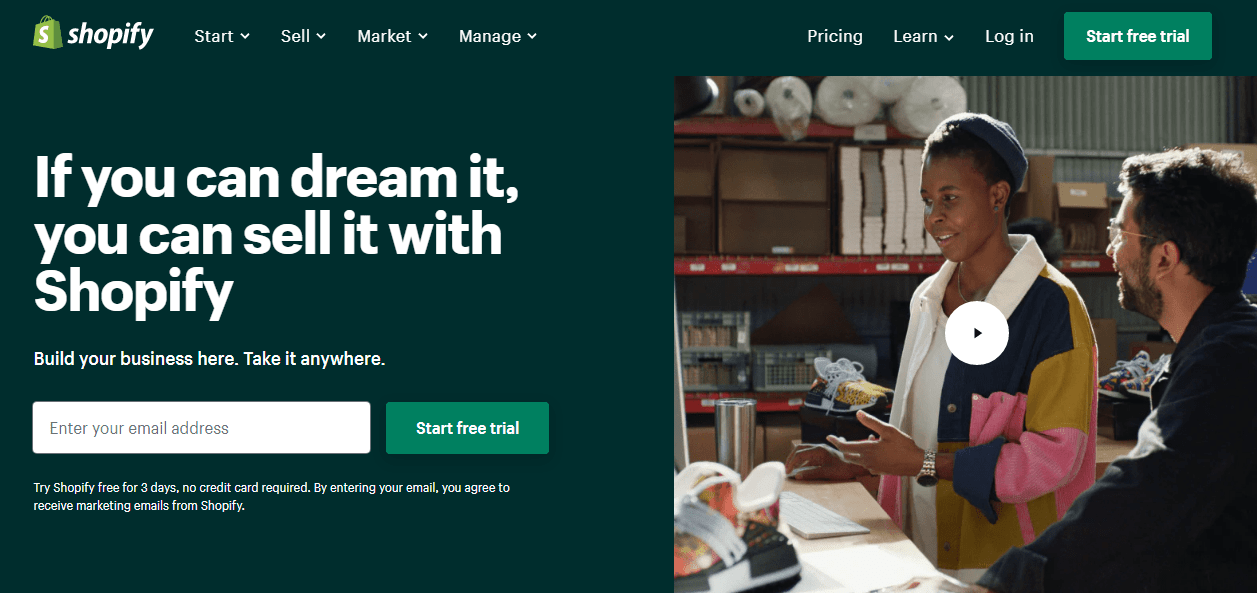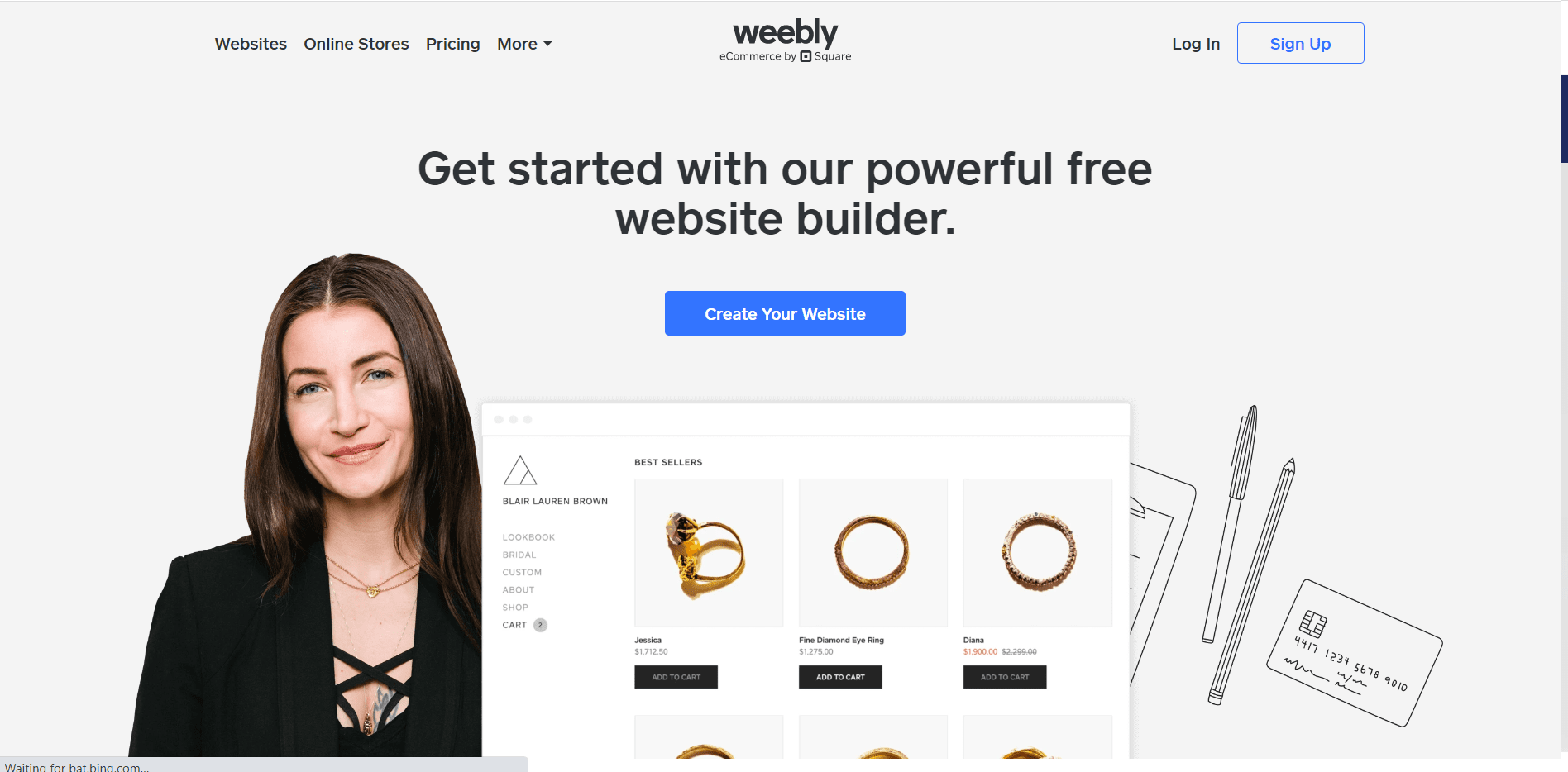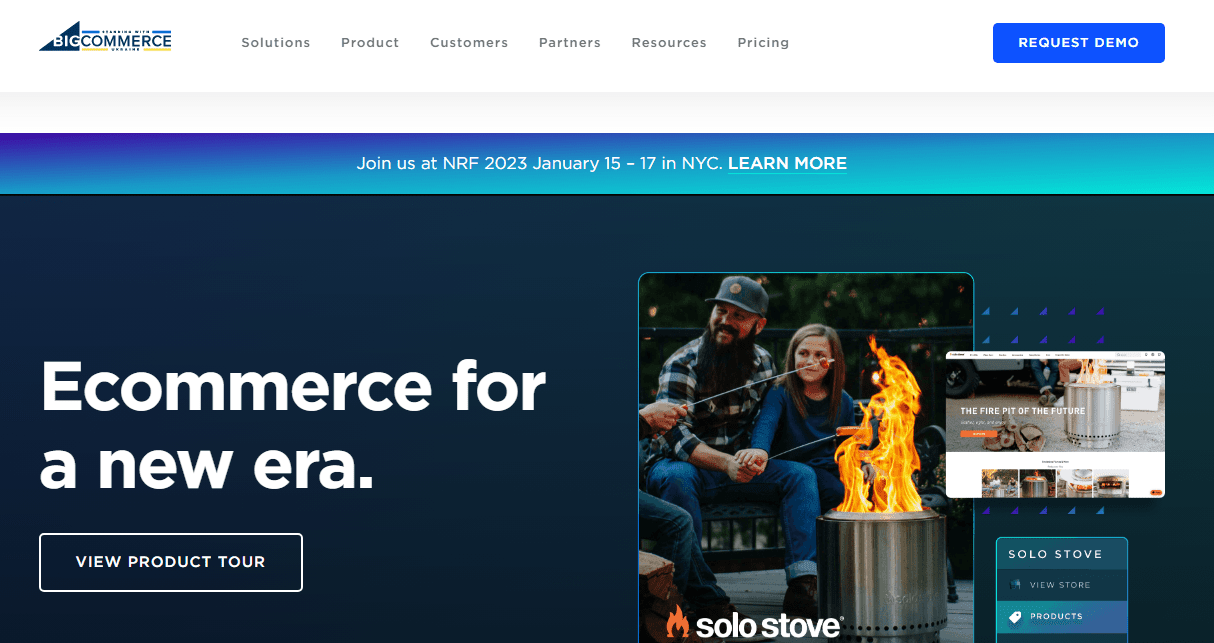How high a building goes up depends on how stable its base is. The same is true for what you build in cyberspace. What you want to do with your website will determine how you set it up.
Working with a web designer is the best way to get a site that fits your needs. But if you’re just getting started, you might not have much money to spend on your site.
That’s okay. That’s why website builders are useful. Which website builder should you pick to make your site?
8+ Best WebSite Builders 2024: Overview
What is a Website Builder?
In the past ten years, web builders have become very popular. But what is a site builder, exactly? A website builder is a do-it-yourself tool that lets you put together a website using templates that have already been made.
You don’t have to design it or write any of the code. Website builders let you choose from a number of different design templates.
Choosing the right website builder will affect the look and functionality of your site, as well as what features you can add, as well as other small factors, such as transaction fees and SEO.
But different businesses have different needs, and there are a lot of website builders for small businesses to choose from. Do you want a site that you can change and that has a lot of features?
Or do you want something that was supposed to be up yesterday but is quick and easy? This guide is here to help.
The 8+best website builders:
1. Constant Contact
Constant Contact is clearly a website builder for small businesses. They try to make everything as easy to use and convenient as possible.
That means they take care of things like hosting, CDN (to make loading times faster), SSL certificates, and integrating Google SEO.
Pros & Cons
| Pros | Cons |
|
|
|
|
|
Pricing:
- free
- starter: $10/month
- business: $20/month
Recommended for:
- Those who aren’t interested in technical details but wish to manage a website for the first time
- Businesses (like restaurants) that want a low-maintenance website to complement their existing operations
2. Jimdo
Jimdo is a website builder for small businesses that is similar to Constant Contact in that it is quick and easy to use but still does a good job.
Jimdo is great for first-time users or people who need a low-maintenance website, like a portfolio site for a freelancer.
It uses AI design and a simple WYSIWYG editor. Jimdo also takes care of some of the technical stuff, like making sure the site works on mobile devices, hosting it, and most of the time giving it a domain name.
The free plan gives you the basics, but it has ads. Paid plans give you more storage, bandwidth, and support options. (If you want to do business online, you’ll need to buy the “Business” plan.)
Pros & Cons
| Pros | Cons |
|
|
|
|
|
|
|
Pricing:
- Free trial
- Pro: $10/month (billed yearly)
- Business: $20/month (billed yearly)
Recommended for:
- Budget-conscious small businesses
- Beginners who want to experiment with the design
- A small portfolio site for freelancers or other professionals without web design experience
3. GoDaddy
Since the late 1990s, GoDaddy has been a well-known name in internet services. Since then, it has added a website builder for small businesses to its hosting and domain services.
Using the same format as Constant Contact, users can create an automatic site template based on their industry and change some of the specific content as they wish.
But it’s a step down in terms of the free features and a step up in terms of the things you can change, like the colours and fonts.
Pros & Cons
| Pros | Cons |
|
|
|
|
|
|
Pricing:
- basic: $15/month
- standard: $20/month
- premium: $25/month
- ecommerce: $30/month
Recommended for:
- Those who want an easy way to edit their sites
4. Strikingly
Strikingly is a niche website builder that isn’t for everyone because it only makes one-page sites.
But with a highly rated support team and a powerful editor, it’s a great choice for making a simple website look more like you.
The templates are pretty up-to-date and come in a variety of styles, so you can easily pick one you like and add your own content to give it a more personal feel.
But even though it has more design choices than its competitors, it doesn’t have a lot of features. It can’t help you if you want more than a landing page or a simple explainer.
Pros & Cons
| Pros | Cons |
|
|
|
|
|
Pricing:
- limited: $8/month (billed yearly)
- pro: $16/month (billed yearly)
- VIP: $49/month (billed yearly)
Recommended for:
- A one-page site builder for landing pages and quick explainers
5. Duda
Duda has a template-style website builder that is more complicated, but it is still a template-style builder. It’s good for people who want a little bit of customization but don’t want to worry about design.
It has a few useful features that other basic website builders don’t have, like special pages for first-time visitors or features that depend on where the visitor is (like displaying your phone number).
They also have a large library of templates and the option to make user journeys.
Duda is a good compromise between how easy it is to use and how much you can change it.
Pros & Cons
| Pros | Cons |
|
|
|
|
|
|
|
Pricing:
- basic: $19/month
- team: $29/month
- agency: $59/month
Recommended for:
- Those who aren’t satisfied with competitors’ bare-bones design options and want a fast-and-easy site builder
- A beginner website manager who wants to dabble in design
6. Site123
Site123 lives up to its name by letting you make a full website as quickly as 1, 2, 3.
It’s one of the more complicated quick website builders, but the template-style design means that you don’t have to do much designing and you can still get things done quickly.
Like Duda, Site123 is a site builder that is somewhere between easy and hard to use. It’s great if you want some design options but not too many.
Pros & Cons
| Pros | Cons |
|
|
|
|
|
|
|
Pricing:
- Basic: $7.80/month (billed annually)
- Advanced: $13.80/month (billed annually)
- Professional: $19.80/month (billed annually)
- Gold: $25.80/month (billed annually)
Recommended for:
- Those who want a simple, functional site
- The other fast builders don’t offer enough layout options or templates for some people
7. Wix
Wix is the defending champion for a good reason. It is consistently ranked as one of the best website builders for small businesses.
Due to its low prices and easy-to-use site builder, Wix is popular among website managers in a wide variety of industries.
Even though building a site takes longer than with the other website builders we’ve talked about, you can really get into the details of web design to make a site that is completely unique and original.
Pros & Cons
| Pros | Cons |
|
|
|
|
|
|
|
|
Pricing:
- Domain connection (with ads): $4.50/month
- Monthly combo: $8.50
- Unlimited: $12.50 per month
- A VIP membership costs $24.50 per month
Recommended for:
- Those who want to design their own websites, but still need some guidance
- Those with web design experience looking for a simple editor
8. Squarespace
Think of Squarespace as a close alternative to Wix. Both Squarespace and Wix are aimed at people who want a flexible editor with easy-to-use customization options.
But there is a small but clear difference between them: Squarespace’s editor is not quite as easy to use as Wix’s, but the designs are a bit more polished for a better look.
That puts Squarespace just a little bit further to the right on the scale of how easy it is to make changes.
Pros & Cons
| Pros | Cons |
|
|
|
|
|
|
|
|
|
Pricing:
- Personal: $16 per month
- Business: $26 per month
- The cost of basic Commerce is $30 per month
- The advanced Commerce plan costs $46 per month.
Recommended for:
- Squarespace, like Wix, is for those interested in creating a better-looking site with a little training wheels
9. WordPress
In the early 2010s, WordPress was the most popular website builder, but now Wix and Squarespace are replacing it.
Still, it’s still relevant and competitive because it has some unique features and a lot of ways to customise it, thanks to its nearly limitless plugin library and the fact that it’s great for blogs.
Pros & Cons
| Pros | Cons |
|
|
|
|
|
Pricing:
It’s not as straightforward as the others. While you can download the WordPress platform for free, you must pay separately for hosting.
In addition, many of the worthwhile plugins cost money, so you may need to pay extra to build your dream website.
You might need to spend $100 for a minimal site, but if you want a fully customized site, it may cost thousands of dollars.
Recommended for:
- A more experienced website manager, especially one with previous WordPress experience
- Blogs play an important role in content and SEO strategies for businesses
- Time-constrained designers who want utmost customization
10. Shopify
Shopify is the fast and easy e-commerce website builder. Once you choose a theme, there isn’t much left to do in terms of design and customization, which could be a good or bad thing.
Shopify is made for people who want to focus more on their business than on building a website.
It has all the features a retailer needs, like the ability to upsell and promote, but it doesn’t have much in the way of design options.
The templates look nice enough, but Shopify is not a good choice if you want a site with a unique look.
Pros & Cons
| Pros | Cons |
|
|
|
|
|
|
|
|
|
|
|
|
|
Pricing:
- Shopify Lite: $9/month
- basic Shopify: $29/month
- Shopify: $79/month
- advanced Shopify: $299/month
- Shopify Plus: $2,000 – $40,000/month
Recommended for:
- Retailers who are focused on sales instead of design
- Ecommerce beginners or amateurs who want to get their feet wet
11. Weebly
Shopify is a more involved platform than Weebly, but BigCommerce is more intricate. This is a good middle-ground e-commerce website builder.
We thought it’d fit better here since it’s not necessarily specific to e-commerce, but it seems to be made for e-commerce users significantly.
Weebly offers more design options than your average basic website builder, but not so many as to overwhelm you.
Pros & Cons
| PRos | Cons |
|
|
|
|
|
|
|
Pricing:
- Professional: $12/month (billed annually)
- Performance: $26/month (billed annually)
- Premium: $72/month (billed annually)
Recommended for:
- Users who want a solution that’s easy to use yet offers more design options than Shopify.
12. BigCommerce
BigCommerce is the most powerful of the ecommerce website builders. It has the most features and design options, but it costs more and is harder to use.
BigCommerce is made for big stores, so startups and new stores would be paying for features and extras they don’t need and can’t use. But for businesses that sell things, it has everything..
Pros & Cons
| Pros | Cons |
|
|
|
|
|
Pricing:
- Monthly fee: $29.95
- Plus: $79.95 per month
- Pro: $249.95 per month
Recommended for:
- Retailers with enterprise capabilities
- Expanding established ecommerce brands
Quick Links:
- Best Hosting Service Providers in India
- How To Use WordPress?
- How to Fix Common SSL Issues in WordPress
- ThemeIsle Coupon Codes
Conclusion: Best WebSite Builders 2024
What if you want to use a web builder but also want a customised, beautiful site but don’t have the time or design skills to make it yourself?
You can also hire a freelance web designer to help you change a web builder template. Web designers can specialise in certain website builders, such as WordPress or BigCommerce.
This means that you can build your site on a highly customizable platform, but you can let a professional handle the tricky design parts.