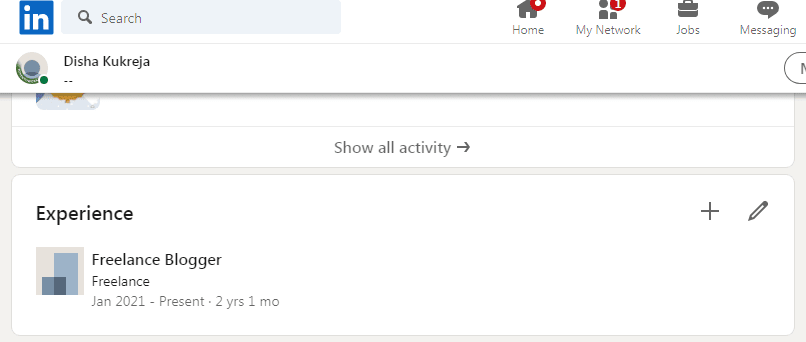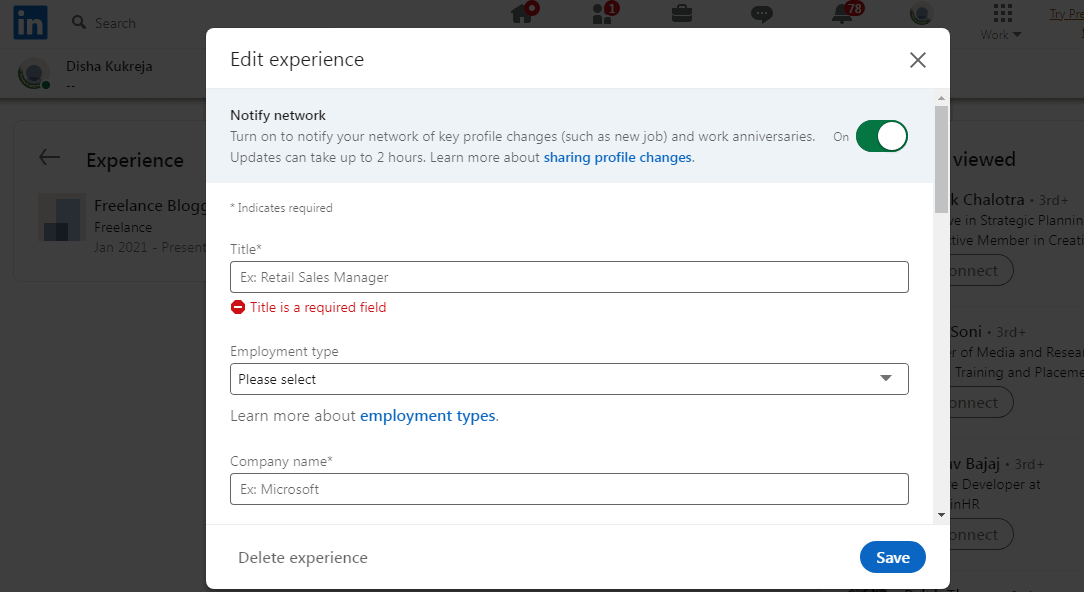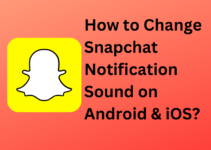If you’ve recently landed a new job, you know the feeling of joy and accomplishment that comes with it. What better way to share your news than on LinkedIn?
Whether you’re using the desktop or mobile version of the platform, here’s how to add a promotion on your profile and share your new job title with your network.
How to Promote Your New Job Title on LinkedIn? 2024

Updating Your Profile for Desktop Users
1. Log in to your LinkedIn account from a desktop computer.
2. Click the “Me” icon at the top of the page, then click View Profile from the drop-down menu.
3. Scroll down to Experience section and click the “+” icon next to Add a Position.
4. Enter all relevant information about your new job, such as company name, position title, location, start date, etc., then click Save. You can also add details about what you do in this role if you wish (optional).
5. Click Edit Position below where it says “Promote This Change” and make sure that “Show this change publicly on my profile” is checked off; then click Save Changes again. Your update will be posted automatically!
Updating Your Profile for Mobile Users
- Log in to LinkedIn from your mobile device (iOS or Android).
- Tap Me at the bottom of the screen; then tap View Profile from the options at the top of the page.
- Tap Edit next to Experience near the top of your profile; then tap Add Position near where it says Current Positions or Past Positions (depending on if this is a current or former company).
- Fill in Company Name, Position Title, Description (optional), Start Date/End Date (if applicable) and other relevant info; then tap Done when finished entering information about your new position/job title into LinkedIn..
- Tap Share beneath Promote This Change so that everyone in your network can see that you have been promoted; then confirm by tapping Share again when prompted with an alert message..
- Your update will now appear at the top of your profile for all visitors to see!
- Be sure to notify any connections who may be interested in learning more about what you do at this new job – they might even be able to help open doors for future opportunities!
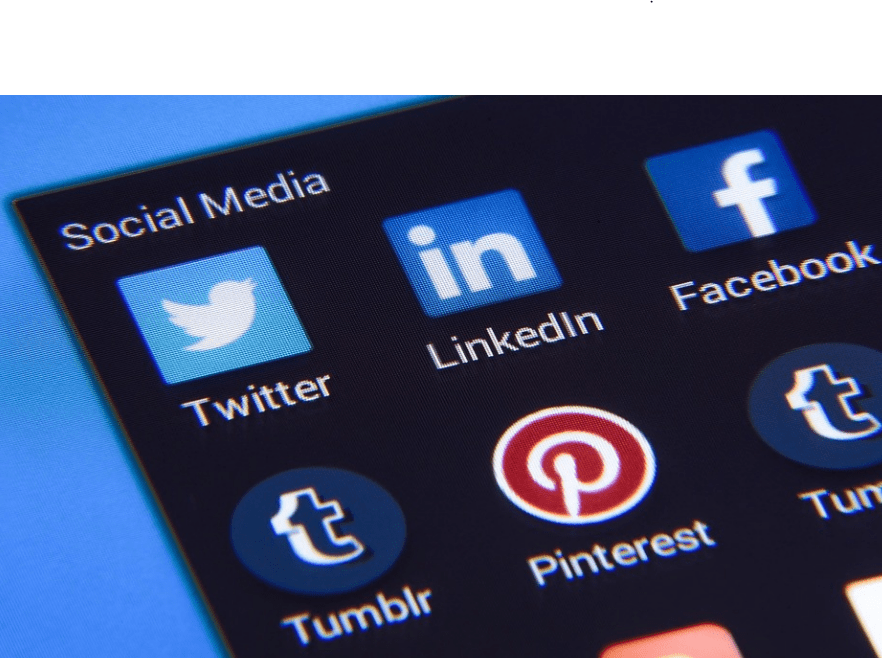
Now that you’ve updated all necessary fields (on both desktop and mobile), it’s time for everyone else to know about it too!
Share an update about how happy you are with everyone in your network so they can share in your joy as well as help spread news about this great accomplishment of yours!
Make sure you include all relevant details such as company name & logo, date of promotion, and any additional information that will make this post more interesting/engaging (pictures work wonders here).
Remember that while celebratory posts can feel awkward sometimes, they are still important because they will let people know what kind of value & expertise you bring to organizations – something they might want for themselves someday too!.
Quick Links:
- LinkedIn Usage And Revenue Statistics
- Why is LinkedIn Advertising so Expensive?
- Download Your Resume From LinkedIn
- Screenshots on LinkedIn Stories
- How to Keep Your Name Private on LinkedIn?
- How Do I Find Out What My LinkedIn URL Is?
- 5 Major LinkedIn Mistakes You Are Doing.
- How to Use Polls on Different Social Media Platforms?
- Best Part Time Jobs For College Students
- Best Part Time Highest Paying Jobs for Moms
Conclusion: How to Promote Your New Job Title on LinkedIn? 2024
Congratulations! You have successfully updated and shared your new job title with colleagues and friends within minutes using either desktop or mobile versions of LinkedIn – no matter which option you choose it’s easy to spread good news quickly online!
Keep networking and don’t forget that promoting yourself through social media platforms like LinkedIn can help increase visibility within professional circles – best wishes as you embark on this exciting journey towards career success!